Watching your favourite film on your LG TV is a fantastic way to end a busy day, but what happens when your TV won’t switch on?
Finding that your LG TV will not start can be aggravating. Continue reading to learn how to fix this problem and return to that vital fighting scene!
Why Won’t Your LG TV Turn On?
There could be several causes for the LG TV not turning on. The most common cause is a poor power supply. If there is no source of power on the TV, it won't power on.
Equally, there are a few factors for the LG TV not turning on after three blinks.
The following are some of the most important reasons:
Damaged Power Supply Cable
The power supply cable is necessary to start the television. However, the power source will be turned off if the cable is faulty or damaged. As a consequence, errors may occur.
Low Voltage
If there is an inadequate voltage on the LG TV, this indicates that the TV is not turning on. If you find yourself in this situation, ensure the voltage is regulated.
Firmware Issues
A change in the firmware can cause this problem when the firmware is out of current. The LG TV will glitch and experience bugs due to firmware issues.
The Motherboard
When the motherboard fails to function as a result of physical harm, this indicates that a faulty motherboard produces the problem.
8 Ways to Fix Your LG TV Not Turning On
Here are some reliable solutions to fix the LG TV that won't power on. To resolve the problem, follow the steps outlined below.
1. Restart Your LG TV
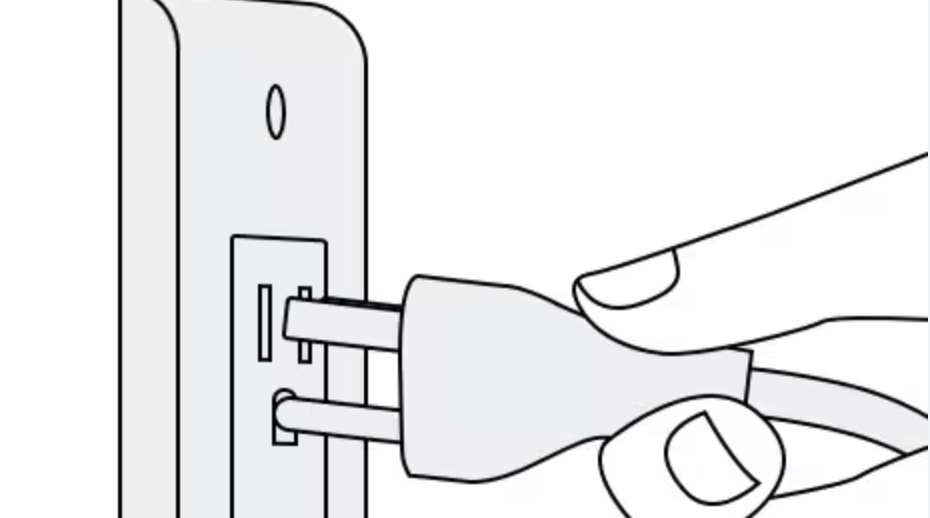
A TV may occasionally freeze and display a black picture. This will make it appear that no electricity is transmitted to the TV. In this case, it is recommended to reset the TV.
Unplug the TV and wait 60 seconds before plugging it back in to complete a power restart. This process will usually resolve the problem.
2. Examine the Wall Socket
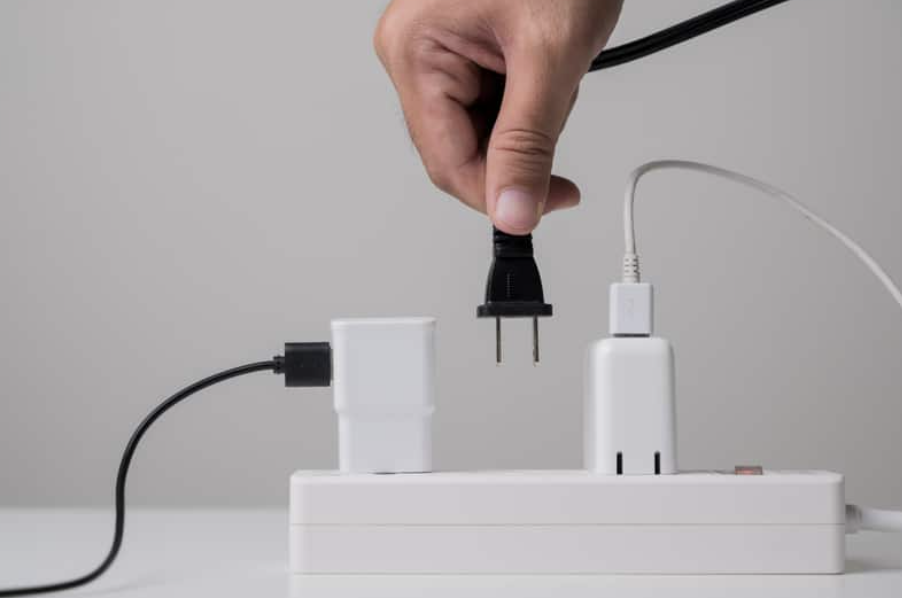
If there is no problem with the cable, your LG TV still does not turn on. There could be a wall socket with no power. The possibility that the wall outlet is broken is also possible.
To determine whether or not the power lead is functioning. Examine the other gadgets connected to that wall socket. The wall outlet is unaffected if the other devices are receiving power.
Otherwise, if there is no connection, you can fix this by putting the LG TV's power lead into another wall socket or getting that particular wall socket sorted out by a professional.
3. Cleaning the Remote IR sensor
If the LG TV is blinking but not coming on, the remote control must be cleaned.
You must check that the LG TV remote is spotless because the new one may have film or dust; you must clean it before pushing any keys on the remote.
If the TV does not turn on when you push the power remote's power button, it could be due to a lack of these signals. If this is the situation, you should clean the upper portion of the TV remote.
If the IR sensor on your LG TV remote is obstructed, it will not interact with your TV. Missed cues caused by a dusty or grimy remote control can be stressful while trying to watch TV.
Using a microfiber towel to clean your remote control regularly will keep your remote working and be easy to operate at all times.
4. Inspect Your LG TV Wires

Check external sources and wiring to your TVs, such as a cable box or wrongly plugged-in cords. These can cause a black screen when you try to switch on your TV.
Checking whether cables are fully connected and in the right location can solve the problem completely.
Also, keep an eye on the condition of the wires themselves. Wires which are already damaged, twisted, or pinched should be changed because they can disrupt the flow of electricity to the TV.
5. Checking The LG TV isn’t in Standby Mode
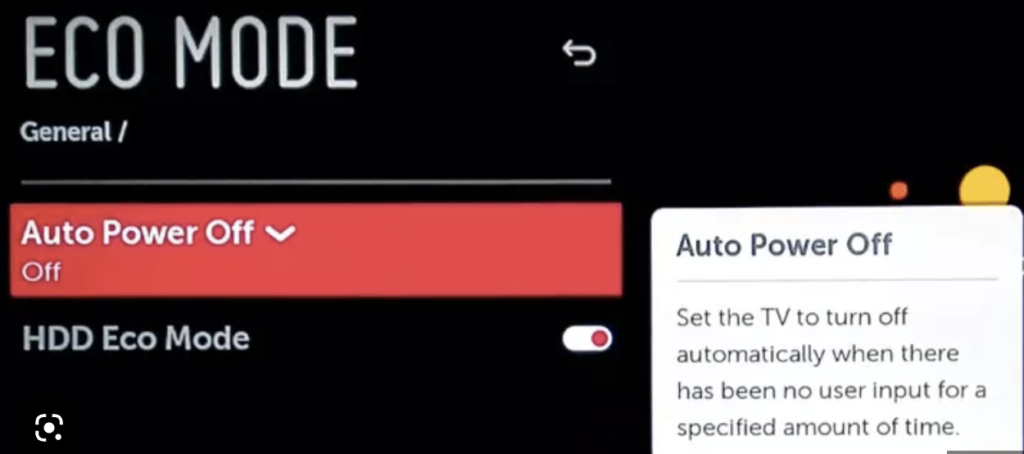
It saves energy by partly turning off the LG TV when not in use. If the LG TV is in standby mode or set on the ECO setting, the TV may not turn on, and this is where the problem may occur.
Turn off the standby mode or the ECO setting to solve this issue. You can also check if your TV is in standby mode by seeing if the power indicator light is on. This light will tell you that your TV is in standby mode.
Disabling standby mode requires the power outlet from the plug socket to be unplugged and then re-plugging the power cable into the outlet, deactivating the standby mode. Deactivating standby mode will likely start your LG TV.
6. Examine the Settings
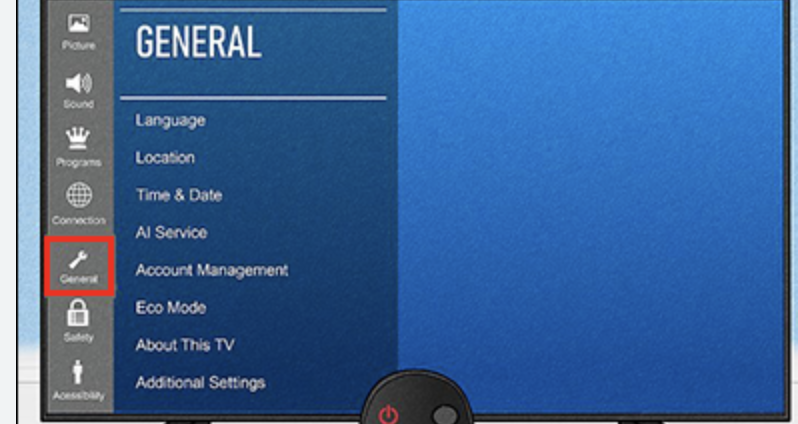
Confirm the Settings on your LG TV, including the resolution, to ensure consistency. This is also applicable to the location and time.
For example, suppose your TV's settings are accidentally set to another region. In that case, this will cause a fault that will prohibit content from being displayed on your LG TV and, ultimately, stop your LG TV from turning on.
You can easily change this via your settings on your TV to stop this issue from occurring.
7. The Backlight is Broken

An LG TV's backlight being damaged is extremely common. Many LG TV owners have experienced the same issue. Here is how you can fix it.
Turn on your TV and bring a torch near the screen to test this. If you can’t see any light coming through, the backlight is likely malfunctioning.
You can also test your backlight by flashing the light on the screen. If you see a faint image that appears and vanishes, this then indicates that your TV's backlight has failed and must be fixed or replaced.
8. Check For LG TV Updates
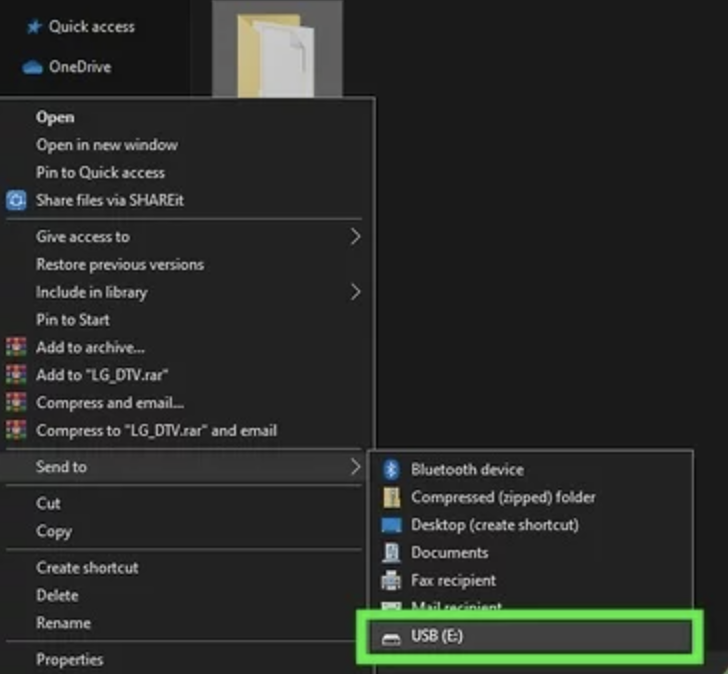
If your LG TV is not coming on, how do you update your TV? You might be thinking about this. You can upgrade your LG TV using a USB drive.
You should download the firmware from the LG TV site and copy the firmware program into a USB drive from a desktop or laptop computer. After that, connect the USB drive to your TV and switch on your LG TV. From there, follow the on-screen directions to finish the update.
Conclusion
Finding that your LG TV will not power on does not mean you must rush out and purchase a brand-new one.
Following the helpful suggestions in this guide will help resolve the problem and get your TV back up and running!
If your TV continues to fail and is no longer covered by warranty, it is time to replace it.
But before you replace your broken TV, recycle it. This can be done at your local recycling centre or in a scrap exchange for extra cash.


