There is nothing worse than having a slow TV! You’ve just treated yourself to an excellent smart TV, and you go to watch your three hours long Lord of the Rings film, and what does it do? The buffering wheel of death! Either that or Frodo starts to hop, skip and jump as your TV tries to catch up with the lag.
Smart TVs are the new way of watching tv shows; with apps like YouTube, Netflix, and even Spotify built-in, they are the future of how we consume our favourite content. But just because it’s new doesn’t mean you won’t run into problems with them.
Super cringy! Especially if you have just invited all your friends over for a movie night and your Smart TV has let you down. But having a slow Smart TV is completely common, so don’t worry, you are not alone!
But is this a problem that you can fix? How can you speed up your Smart TV without spending money on a brand new one? And is there a simple solution to your slow Smart TV issues? These are just some of the questions that we’ll answer in this post.
This complete guide will help show you some of the fifteen best ways to make your Smart TV faster and new and improved; we’ll also answer some of those additional burning questions you may have about slow Smart TVs.
15 Ways to Make Your Smart TV Faster
1. Using a Wifi Extender
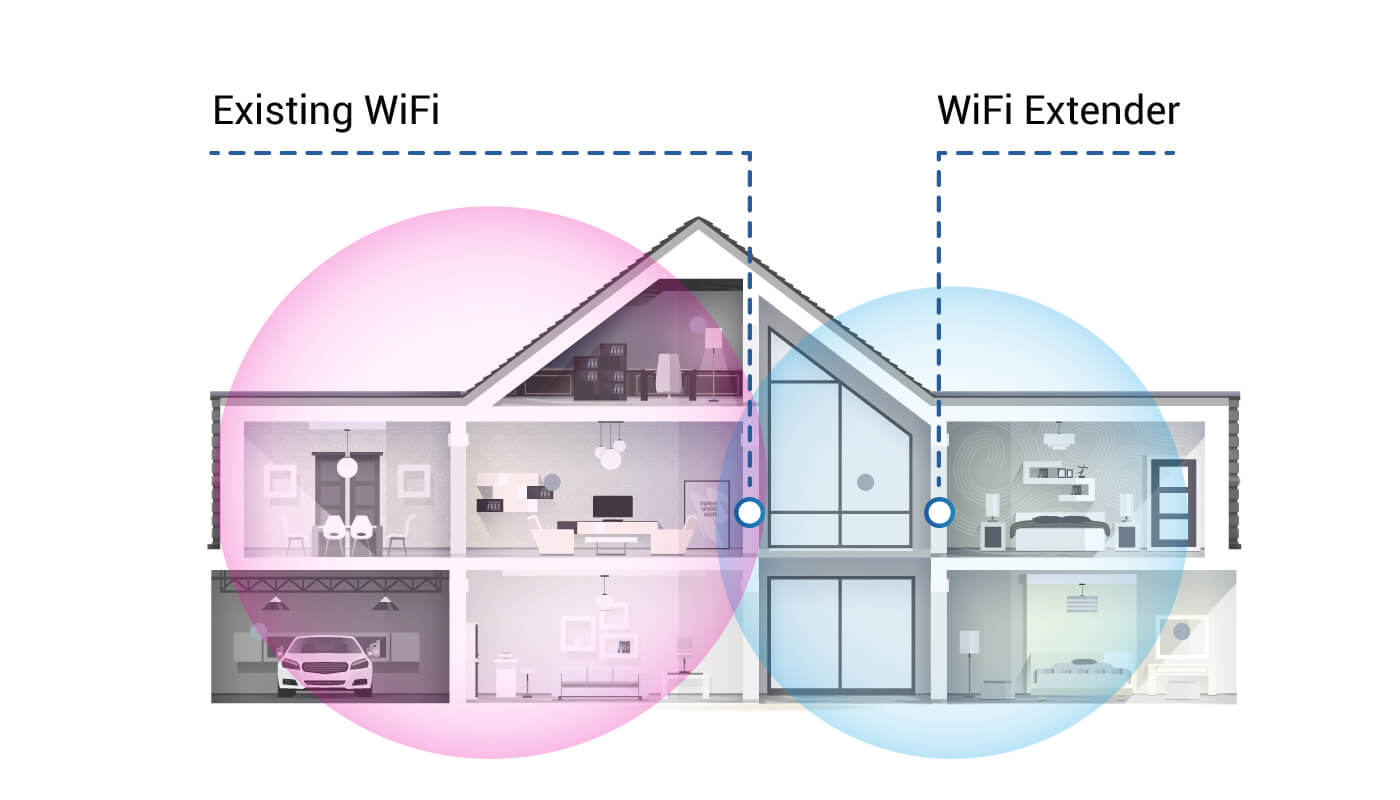
This is a great first step to solving that lagging or slow WIFI connection that could be affecting your Smart TV’s capabilities. A WIFI Extender is a perfect option if you are in a home that uses a few different wireless devices as well as a Smart TV.
The whole purpose of the WIFI extender is to stabilise your WIFI connection throughout your house, giving you a stronger, more reliable signal, making for lag-free streaming onto your Smart TV and other devices.
A WIFI Extender is also helpful if your Smart TV is further away from where your internet router is, as this can strengthen the connection between where your router is to where your TV lives, helping your Smart TV work much better.
2. Placing Your Internet Router Closer
Now, this sounds like a simple step, but actually, a lot of people don’t have their internet router in the same room as their Smart TV. So if your TV is struggling with maintaining a strong signal, it could be because your internet router is in a different room.
The rule of thumb when having your router and TV in the same space is they should be within a 49ft radius of each other. This is so that you get the best possible connection between both your Smart TV and your internet router with no unnecessary distance or anything else interfering with the WIFI signal.
WIFI signals can travel much easier and faster if they are in an open space, meaning there aren’t any great big walls disrupting the flow of connectivity.
3. Get a Better Internet Data Plan
If you want to game or download a bunch of movies onto your Smart TV, but all your games are lagging, and your films are buffering, it could be because you don’t have a big enough internet plan.
Generally speaking, Smart TVs need much more data to stream, and if you have a lower plan, that could be why you are experiencing lagging. Lower internet plans are okay if you don’t use your Smart TV that much and only need it for your mobile devices, but Smart TVs consume a lot of data to run and stream everything you want.
So if you are a big gamer or a massive movie nerd, you might want to consider looking at what internet plan you have signed up for and looking into upgrading to a higher internet speed and larger monthly data limit.
4. Other Electronic Devices Could Be The Issue
A lot of people don’t know this, but having too many electronic devices or gadgets all within the same space could actually be the cause of your Smart TV being slow. Having too many electromagnetic waves running at a similar frequency can overload the wireless signals in your home, leading to your TV signals becoming weakened and even distorting the colouring on your television.
The best thing to do if you have any, for example, alert systems, radios or even microwaves close to where you keep your Smart TV, is to move them so they are at least at a 6ft distance away. This gives the signals space to move around unaffected and work to their optimal ability.
5. Keep Your Smart TV Updated
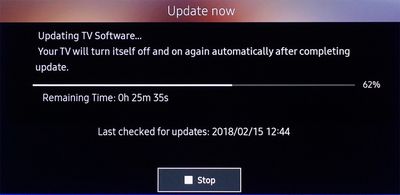
Like any piece of technology, updates will be needed to keep it running efficiently and stop any crashes or lagging. So the same goes for your Smart TV; if it is running slow or you are starting to see that it’s not running as smoothly as usual, it may be in need of a software upgrade.
Developers of Smart TVs design updates to fix any bugs, security features or performance that could be the route of the problem of your Smart TV being slow. If you don’t update your software, your TV will only get worse over time and could lead to it being completely unusable.
Some Smart TVs update automatically, but others require manual updates, so it is worth checking your settings to see which update option has been selected.
6. Specific Apps May Need to Be Uninstalled & Reinstalled
If an update isn’t available for your Smart TV, it could be that you may need to try and uninstall or reinstall any apps that could be slowing your TV down. For example, if your TV is working fine, but when you use Netflix, it begins to, it could be the Netflix app that needs to be rebooted.
Doing this can help not only free up space on your Smart TV itself, but it will also delete any unnecessary data or files that the app was holding onto. This should help your Smart TV “breathe” if you like and give it the refresh it needs to solve the slow issue.
7. Closing Down Unused Apps
When you are finished with a particular app or have gone from watching YouTube to gaming, some Smart TVs don’t actually close down that previous app. It is effectively left running in the background, so on top of you playing Call of Duty, YouTube is still open in the background, which can lead to your Smart TV slowing down.
The majority of Smart TVs usually have around 4GB of RAM to play with. So if you have been doing a load of things on your Smart TV and not closed down any of the apps correctly, that’s when the RAM will become full, and that’s why you experience the lagging. So make sure before you hop on to Spotify to listen to some Britney Spears, close down the How to Make Chocolate Cookies video on YouTube first!
8. Updating Specific Apps
Depending on what brand your Smart TV is, you might be experiencing lagging on just one app and nothing else, which could be because you need to update that app specifically. Many apps will let you know that you may need an update by using notifications, and you may even notice the need for an update yourself if that specific app itself is running slower than others.
If this happens, just go to your settings and see if there are any updates available for that particular app that is giving you grief because instead of it being a whole Smart TV issue, it could just be one of the apps that need an update.
9. Watch & Stream in Lower Definition
If you have a big movie party or gaming session coming up with your friends and you don’t have time to update software or upgrade your monthly plan, a quick solution to your Smart TV being slow is to watch and stream content in lower quality.
When you think of lower quality, we all think of blurred images and pixellated gaming, but that just isn’t the case anymore. Just because you have to watch or stream in the lower definition doesn’t mean you have to sacrifice watchable and enjoyable content.
Even if you just switch your settings from 4K Ultra HD to your standard HD quality, you will see a very minimal difference, and as a temporary fix, it means you can enjoy your night with your friends without worrying about your Smart TV lagging and spoiling the fun.
10. Consider an External Hard Drive

If your internet connection is perfect and you do not have any issues on that side of things, your slow Smart TV may be due to a lack of storage on the TV itself. Like any device, they all come with a limited amount of data, so if you install too many apps or use a lot of storage for your games, it will get full pretty quickly.
Using an external hard drive could be the answer; this device allows you to download your larger apps that use a lot of data and games that are too large to be stored on the Smart TV onto the external hard drive to give you the flexibility of storage.
These external hard drives are a must if you are a big gamer because you can place all your games onto one device without damaging your Smart TVs’ usability.
11. Too Many Devices Connected Can Be an Issue
Everyone has some kind of device now from iPhones, tablets, laptops and kindles; you name it, a person in your household has one. This is perfectly normal in today’s world, but your Smart TV may not be as happy with that as you are because having too many devices all connected to the same WIFI can lead to lagging and slowing of your TV.
WIFI signals and bandwidth are carried to each device, so disconnecting some of those devices that are not being used can help make a stronger, more stable connection to your Smart TV and speed up your streaming, making everyone happy again!
12. Use an Ethernet Connection
Now we know that the world is going wireless and WIFI mad, which is awesome but Now we know that the world is going wireless and WIFI mad, which is fantastic, but sometimes you have to take it back to a connected system’s reliable roots. That’s where an ethernet connection comes in!
We all know that WIFI can be affected by too much distance to any device, so what if you just directly connect to the internet modem? An ethernet connection will provide you with consistent, reliable and fast internet speed without having to reconnect to the WIFI constantly.
All you have to do is plug the ethernet cable into your Smart TV and the modem, and BAM! You have back your high definition, fancy Smart TV and no more buffering wheel of death!
13. Clear your TVs Memory Cache
If you’ve had your TV for a year or more, your browsing history and cookies can build up, slowing down streaming and searching speeds. When the storage gets full, your TV can’t download anything, so keeping your TV’s software clear of clutter is essential if you want fast streaming speeds.
Clearing the data will delete all the cache, personal information, and cookies from your app, while clearing caches will only delete your search history. So, if you want to make as much space as possible and speed up your TV, delete all data for all of your apps, leaving you with an entirely clean slate. Reboot your TV, clear caches, and erase cookies to clear the memory in your Smart TV.
14. Cold Booting Your Smart TV
If your Smart TV is getting to the point now where it is slow to load anything onto your TV, but it won’t even switch on sometimes, you may need to go straight to cold booting it.
Cold booting is basically where you either press and hold the power button or unplug it straight from the outlet, give it a few seconds and let it reset itself and then try again.
By doing this process, your Smart TV should go back to normal because it will clear out any memory caches that were making your Smart TVs memory full and affecting the speed of the TV as a whole.
15. Back to the Beginning – Factory Reset

Last but not least, if you have tried everything under the sun to get your Smart TV working again and nothing is working. Then it might be time to admit defeat and factory reset the whole thing.
By pressing factory reset, you agree to your Smart TV deleting all of the apps, data, cookies and cache from your TV and returning to the original setting when you first bought it.
If a factory reset is your only option, make sure to back up anything important, like personal data. When you hit that reset button, you don’t lose anything of personal value.
Common questions about Smart TV speed
Here are some frequently asked questions that may help you with some of those intriguing questions you may have over your Smart TVs and give you some Smart TV resolutions.
How often should you update your Smart TV?
Usually, around every two years, depending on what company your Smart TV is designed by, developers will develop new features and updates that will become available for you to install.
Is it normal for Smart TVs to run slower over time?
Like most devices, if you download loads of additional apps, your Smart TV will struggle to run all of the various apps over time because your memory will gradually get full, making it slower.
When should you get a new Smart TV if your current one is running slowly?
Depending on how bad the actual lagging is, and if they can’t be fixed using the methods discussed in this article, getting a new Smart TV would be the next step.
How long do Smart TVs last?
Assuming that your TV is brand new, kept up to date and looked after properly, a Smart TV will usually last you around 4-10 years, but you have to factor in type, size, model, etc., into that time frame.
Does my Smart TV slow down the internet?
Suppose your Smart TV is an older model. In that case, some available streaming services may no longer be supported by your internet provider, which would slow down your internet connection.
What Internet Speed does a Smart TV need?
If you want top-notch 4K quality content, you will very likely need a Smart TV that can give you a connection of around 25Mbps. But if you don’t mind a lower resolution TV for your content, you’ll only need a 10Mbps plan to give you a smooth experience.
Is my Smart TV using more bandwidth?
Yes, your Smart TV will require a higher internet bandwidth due to the fact there are more streaming services and programs available. So, if you don’t want the lagging or slow feedback, you will need to use more bandwidth.
My Smart TV is ALWAYS buffering?
The reason for the constant buffering could be due to the fact that your internet speed is too slow to download the amount of data that your Smart TV needs to work correctly. So we would recommend you look into getting a higher speed internet package.
My Smart TV seems to be taking forever to update?
Again, having a poor internet connection is usually the issue here because if your Smart TV is running slow as you try to watch shows, the chances are that when updating your Smart TV and if the lagging is that bad, the actual updating process may take longer than usual as well.
Do Smart TVs work with just WIFI?
Smart TVs come with built-in WIFI, and so you are able to connect it through your home’s wireless network, but you don’t have to just connect via WIFI. Many Smart TVs come with a wired connection or using an ethernet cable as an option.
Summary
So before you get all frustrated that your Smart TV isn’t running how you’d want it to or that the lagging is really making watching TV unbearable, and you’re just going to go and buy a new one, consider saving your money and try fixing it yourself first.
Smart TVs running a bit slow can be due to many varying factors, and as discussed above, there are many solutions to those issues, so try those out first because you might find just what the problem is, and your Smart TV will be as good as new again.
There are also other different apps and add ons that you can try that are different from the native ones you get with the Smart TV. These could make your streaming much easier and faster, even if your Smart TV is on the older side.
But if you just can’t take it anymore and nothing is working to fix your old Smart TV, then when looking to buy a new one, try to aim not to get anything older than a 2020 model because chances are you will run into the same predicament a lot sooner if you do.
Another Smart TV tip is if you are looking to buy a new Smart TV, don’t just buy one that will only connect to your internet. Look into ones that can connect in differing ways, so then you are not just relying on your internet speed to help your Smart TV work.
Hopefully, this article has helped clear up and help out some of you with your troubled Smart TVs. Remember, don’t just give up and throw it away at the first buffering wheel; test out these different tricks first and save yourself a bunch of money!


