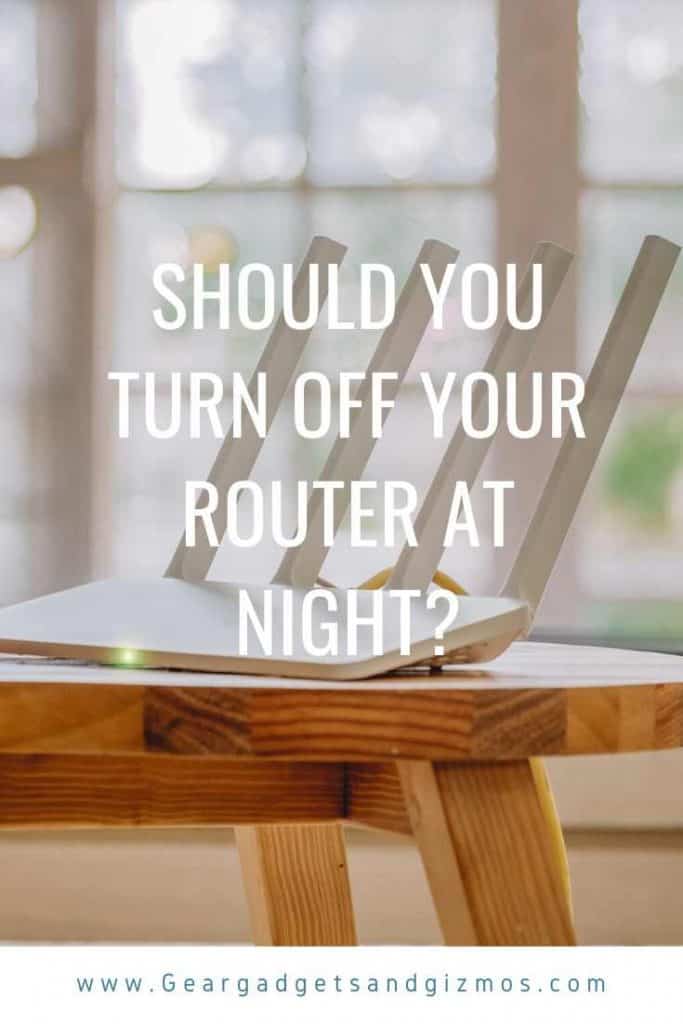Most broadband internet users often leave their internet-connected even when they’re not factitively using it, like at night or when they’re away from home. Is this a good or a bad thing? Should you turn off WiFi at night? The answer to that depends on your specific situation and how you use your internet.
There are several studies and observations that cite the disadvantages and health risks of leaving your router running overnight. But by turning it off, you forego several advantages, and might even limit the usefulness of your router to your home.
Should I leave my wifi router on all the time? Perhaps let’s start by looking at the possible reasons why many people leave their router running overnight, and if those pros outweigh the benefits of turning it off.
Why Most People Don’t Power Down their Routers at night
- Communication reliability –After power cycling, network connections may fail to re-establish. That is especially common with broadband modems. Broadband modems generally should be powered on first, then other devices later. The waiting routine can be rather a nuisance to some people.
- Hardware reliability –power-cycling a computer or another device on your network can shorten its working life, so they prefer leaving them running all through.
- Convenience –shutting down most modems and routers using the manufacturer’s recommended procedure often takes take time, and this can quickly turn into an inconvenience if you have to do it daily.
- Remote access –if other programs need to access your network remotely, shutting it down means that your system cannot be accessed.
- Smart home devices and security –if you have a smart home, you probably need to keep your router running at all times. Turning the router off at night means shutting down the connectivity to most of the smart home devices (like security cameras and alarm systems), which can potentially compromise your security.
There’re probably other reasons why you keep your router running overnight. However, experts and health-conscious advocates point out far deeper downsides and risks of keeping your router running at all times.
Should I leave my wifi router on all the time?
Reasons To Turn Off WiFi At Night
Save Electricity
The energy bill is one of those bills that just keep growing year after year as more devices get added to the grid. Turning on your router and other electronic devices while you’re not using them is draining a significant amount of electricity. That also means you’re paying extra bucks at the end of the month towards electricity. Turning off the router at night is a right call if you’re determined to keep your monthly bills to the minimum.
Reduce Electromagnetic Radiation
Wi-Fi is one of the largest sources of EMF radiation in most homes. The Wi-Fi in your home keeps devices connected using Radio Frequency EMF. While this radio frequency is incredibly useful at keeping your devices connected, it also poses health risks in large doses.
While you cannot completely prevent exposure to Radio Frequency waves, you can keep it to the minimum. And one of the absolute best ways to dramatically reduce your exposure is to turn off wifi at night.
For many homes, turning off your router or disabling the Wi-Fi doesn’t really affect much because you’re sleeping. You will still be connected to the outside world via your phone.
How Dangerous Is “Wi-Fi Radiation”?
By “Wi-Fi Radiation”, I mean the radiofrequency radiation, which is a type of Electromagnetic Frequency radiation (EMF) your Wi-Fi uses. You can easily measure the radiofrequency radiation using an EMF meter. Radiofrequency radiation is the same type that your cell phones use to communicate with nearby cell towers.
It’s also the same type of EMF radiation that causes a lot of damage to our bodies and brains from the use of routers, cellphones, and other wireless devices. I don’t want to delve too deep into this, but here is a quick summary of how the “Wi-Fi Radiation” affects our health and lifestyle;

Wi-Fi Radiation Affects Our Sleep
Wi-Fi Radiation is the biggest reason most experts cite when advising homeowners to switch off the Wi-Fi at night. One extensive study carried out at the University Of Melbourne in 2013 revealed that EMF radiation affects the quality of sleep. That is the same reason why you shouldn’t sleep with your phone nearby.
The researchers noted that our bodies perceive EMD radiation in the same way they perceive light. So if the body sense EMF radiation, it slows down the production of the pineal gland (the gland responsible for regulating our sleep)
With the inability to get enough sleep, your body is exposed to all manner of opportunistic health issues such as reduced ability to fight disease, grow muscle, repair damage, and expel toxins. There is endless literature on the consequences of sleep deprivation, and EMF dramatically reduces your chances of getting a healthy dose of sleep every day.
Increased Risk of Certain Cancers
There have been numerous studies on brain tumors and the increased use of cell phones and other wireless devices. Excessive exposure to electromagnetic waves increases the risk of certain types of tumors. Researchers and health experts are particularly concerned about the effect of EMF radiation on children. For this reason, countries like England, Sweden, and France are reducing wireless internet from schools and instead opting for wired internet.
People who spend most of their time with equipment that emit magnetic radiation frequently commonly suffer from chronic headaches, insomnia, and much more. Developing simple habits such as disabling your Wi-Fi at night and not sleeping with your phone next to you can significantly reduce your chances of developing related health complications.
Surge protection
Unplugging your router and other network devices prevents damage by power surges. While you might have surge protectors to take care of this, inexpensive surge units might not always protect your devices against major surges. That is particularly important if you live in an area prone to frequent lightning.
Increased security
Powering off a device when you’re not using it improves network security. When network devices are offline, hackers cannot target those devices and reduces your chances of being hacked by nearly 40 percent. Other security measures such as firewalls help and are necessary, but not bulletproof.
Should I Turn Off WiFi at Night?
At this point, I am sure you generally agree that turning off your router at night offers more benefits and is good for your health. As discussed, turning off or disabling Wi-Fi can go a long way in reducing your radiation exposure. You have three simple options of making sure your router remains switched off at night;
Use a Mechanical Outlet Timer.
This option is effective and inexpensive. Usually, when things are going a little slow, your ISP tells you to ‘power cycle’ the router. That simply means switching it off, waiting for about 30 seconds, and switching it on again. You can do the same each night, automatically, using a mechanical outlet timer.
You can purchase a simple mechanical outlet timer on Amazon. Set the timer to disconnect the router automatically from say 10.00 pm and reconnect it at 5:00 am when you wake up. Another option is to turn off your router manually every night –but you’re are more likely to forget doing so.
Set a Timer on Your Router
Most routers come with functionality that allows you to schedule when your router turns off and on. All you need is to log into the router software via your browser and navigate to the scheduler in the settings section.
If you have children in the house who never seem to get off the internet, this is an excellent way to regular internet access. With the mechanical timer, they could just unplug the timer and plug the router back in. However, the inbuilt router scheduler allows you to set a password to login to the router itself, making sure they don’t disrupt the schedule.
Different routers and computers work differently, so we may not be able to go deep into details on how to do this. If you haven’t figured it out yet, consult the router’s user manual or the manufacturer’s online guides.
Cable your Network
If you take your health serious enough, this option shouldn’t be too much out of your way. The aim here is to set an ethernet network and hardwire as many devices in your home as possible and only reserve Wi-Fi for phones and other mobile devices.
You will essentially need to purchase some ethernet cable which is long enough to connect your router to all your computers. The standard option is to run an ethernet cable from the router for each device. But the easiest and most economical way is to use an ethernet cable divider.
An ethernet cable divider comes with multiple outlet ethernet ports and one input port. The divider allows you to connect multiple computers to a single ethernet cable running from the router. If you have no idea how to hook all these up, you should probably consult a professional network installer.
EMF Protection
If you cannot power down your WiFi at night another option is to use an EMF protection device. There are a number of items available that can help protect you from EMFs. Here are a few options. Click the link to see Amazon Pricing.

- RF Shielding Paint Protecting
- Baby Beanie, Silver-Lined EMF Anti-Radiation Protector for Your Baby
- EMF Protection Sleeping Bag
- EMF Protection Cell Phone Anti Radiation Protector Sticker,
- Wifi Router Guard
- EMF Radiation Shield Men T-Shirt
- Blushield EMF Protection – Tesla Gold Disc
The Bottom Line
Should you turn off WiFi at night? Most probably, yes. That is not only for your health but also for the ultimate performance and durability of your Wi-Fi devices. The only exception could be if you have a smart home or home security system that heavily relies on the availability of the internet.