Your router is the route of all things internet. Do you want to watch TikToks endlessly? Have your favourite Netflix show run smoothly? Then you will need an internet router for your home. This device keeps you from worrying about using up all of your precious data on your phone or tablet and maintains fast, reliable internet speed throughout your home.
But one thing that people seem not to realise is that once you’ve set up your internet router, just like any device, it needs looking after. That’s why so many people start to see problems with their router, from slow internet to loss of connection. These issues could be due to a few things that may just mean your router needs an update, but one of the main issues of your router not working correctly is overheating.
What Causes My Router to Overheat?
An overheating router can happen for various reasons, one being when your router has to operate at higher temperatures than what it was specifically designed for.
Like other electronically operated systems, because the electricity is running through the device constantly when turned on, this causes heat to build up within the circuits, making the product warm. If that system isn’t surrounded by good airflow, this can cause it to overheat.
Internet routers don’t like heat, so making sure they are in a cool and protected place will allow them to work at their optimal efficiency.
Designers of these routers have also clocked on to the overheating issue, so they have installed tiny vents within the device to help it with the cooling process. Although this helps, it’s still advised to keep your router out of any warm places in your home.
The 2 Main Ways To Recognise Your Router is Overheating
If there is just a technical issue with your router, that is pretty easy to spot and resolve, but it can become much more challenging to recognise that it is overheating. But here are a couple of tell-tale signs you can watch out for to indicate that your device is overheating.
1. Internet Connection Has Gone or Slowed Down
Your internet router is like the traffic warden for internet traffic. It is constantly telling it where to go and which device to travel to, and it makes sure the internet is flowing to and from various areas and systems in your home. Your router is the whole reason you can sit on the toilet and play internet games on your phone.
So when an issue arises with the router, it will subsequently affect the speed at which your internet connection is working. If your router is overheating, you will notice that your internet is connecting slower than usual or taking longer to load pages up onto your screen. You may even lose your internet connection altogether.
If this starts to happen or your internet cuts out on you, you’ll have to know how to recognise that it is overheated and it isn’t another issue.
2. Hotter than Usual
Another tell-tale sign is that your router will feel warmer than usual. Now, this sounds obvious, but how many people have actually gone and checked the heat coming out of their router? We’re betting it’s not a lot.
So the first step is to go to your internet router and gently place your hand near where the vents are or where you can feel the heat coming out.
Now, this is absolutely normal; because it is switched on and working, you should be able to feel a slight warmth coming out of your router, that is now your baseline of “normal” warmth coming out of your internet router, and you can refer back to that level of heat when checking if it has overheated.
If your internet has dropped or slowed down, and you go to check your router, and nothing is coming out of it. Then that could mean other issues are going on that you may need to fix. For example:
- There could be an issue with your existing internet provider
- It could be an issue between your device and the router
- A complication with your modem
- Or a problem with your wireless signal
The list could go on and on but ruling out overheating is the first step to locating other potential issues with your internet router.
5 Reasons Why Your Router Is Overheating
Let’s get technical for a second. When your internet router overheats, it can be for two reasons: your router is generating more heat than usual, or it’s not cooling as efficiently as it should be.
1. A Router is Generating Too Much Heat
Routers are created with processors inside them, which act as the brain of the whole router. They do all of the coordinating of the internet traffic, so when a processor has more connections to direct, the harder it has to work to do so.
So the harder it works, the warmer it will become. This can make the router all hot and bothered because there is way too much traffic for the network to handle all at once, which leads to, yep, you guessed it, it overheating.
Now developers of these routers are constantly trying to come up with further firmware updates to help with this issue so that if the processor can direct traffic more efficiently, then it won’t have to work as hard, meaning it won’t overheat as quickly.
So a top tip to making sure that you are keeping the overheating at bay is to make sure your router is always fully updated. If you are using firmware that is outdated and old, it will have to work twice as hard and is the leading issue in the whole overheating problem.
2. A Router Isn’t Cooling Quickly Enough
Another issue that can lead to your router overheating is your internet router not being able to remove heat from its electrical system fast enough. This can happen during a regular operation, and the processors are completely fine, yet your router still overheats; why?
3. Airflow is Restricted
Cooling routers down requires the proper airflow to be circulating throughout the router at all times, so if this is restricted, the router will become warmer, leading to overheating. There are a few reasons why your router could have limited airflow; here are some of them.
4. Placement of Your Router
Ensuring you find the right location for your router is crucial for its success, so make sure not to put it in any closed spaces, such as a closet or a cabinet, because if it is in a closed area, it won’t have enough air to circulate.
Not only that but putting your router in an enclosed space will probably mean you have a lousy internet connection as well.
5. Dust
Dust is another problem you will have to face. Unfortunately, dust is inevitable, it’s in the air, and it will collect onto your router. But too much dust build-up will lead to restricted airflow through your device, which will lead to your route becoming blocked and overheating.
So make sure to clean off your router regularly and not place it in an area that you know collects a lot of dust because it’ll be a pain to keep running sufficiently otherwise.
How to prevent your router from overheating – What steps should you be taking?
We touched throughout this article on ways to prevent your router from overheating, but here is a great guide that shows you exactly what to do to avoid your internet router from overheating on you:
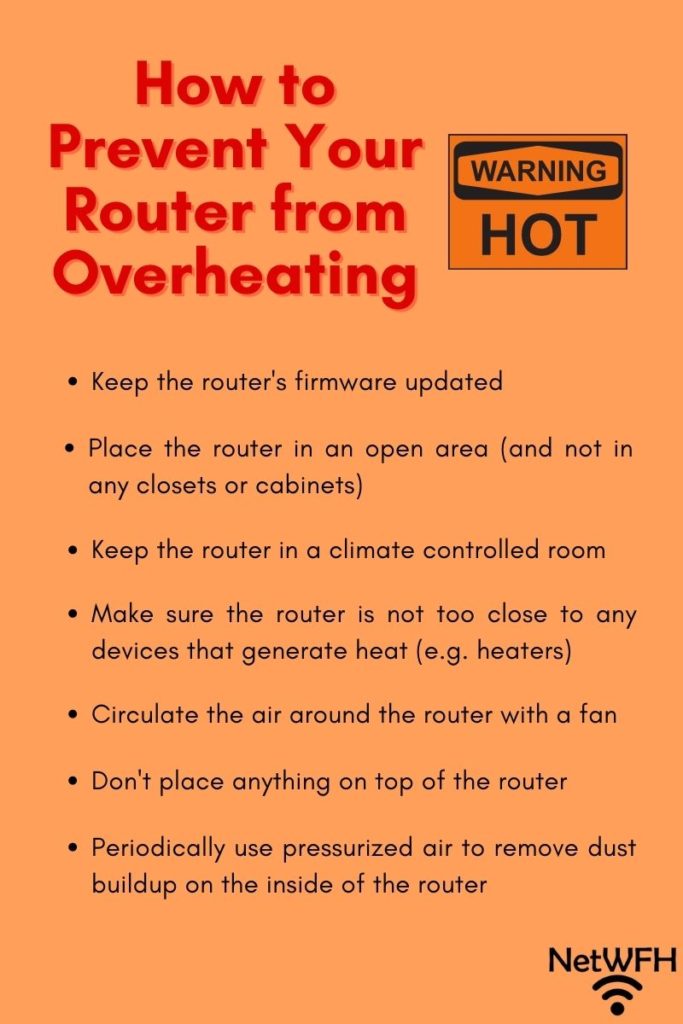
It is pretty simple to make sure your internet router is happy and prevent it from overheating. Your router will work to optimal capacity as long as you maintain the software by updating it, placing it in the correct space, and keeping dust bunnies away.
Conclusion
Internet routers are the hub for all things internet, so unless you want to be transported to the 80s when the internet didn’t exist, looking after your router is super important, and we all have the habit of just setting it up and forgetting about it. Still, maybe now you just take that little extra time out of your day to ensure it is okay and not getting too hot.
Hopefully, this article has given you everything you need to locate, treat and prevent your router from getting hot-headed and has helped you on your way to a beautiful internet filled home.
Some questions you may have
How Often Should I De-Dust My Router?
Sufficient airflow is essential to your router’s health, so approximately every six months or so, make sure to take the time to open it up and give it a good de-dusting.
My Internet Router is By My TV – Is That Okay?
You don’t want to place your router next to anything that generates heat because this can lead to it overheating, so we would suggest not putting it near your TV, any radiators, heaters or gaming systems that blow out significant heat.
When Should I Update My Router?
Again, just check every few months and see if there are any new firmware updates available; maintaining your router by keeping it updated is a great way to prevent any overheating.


