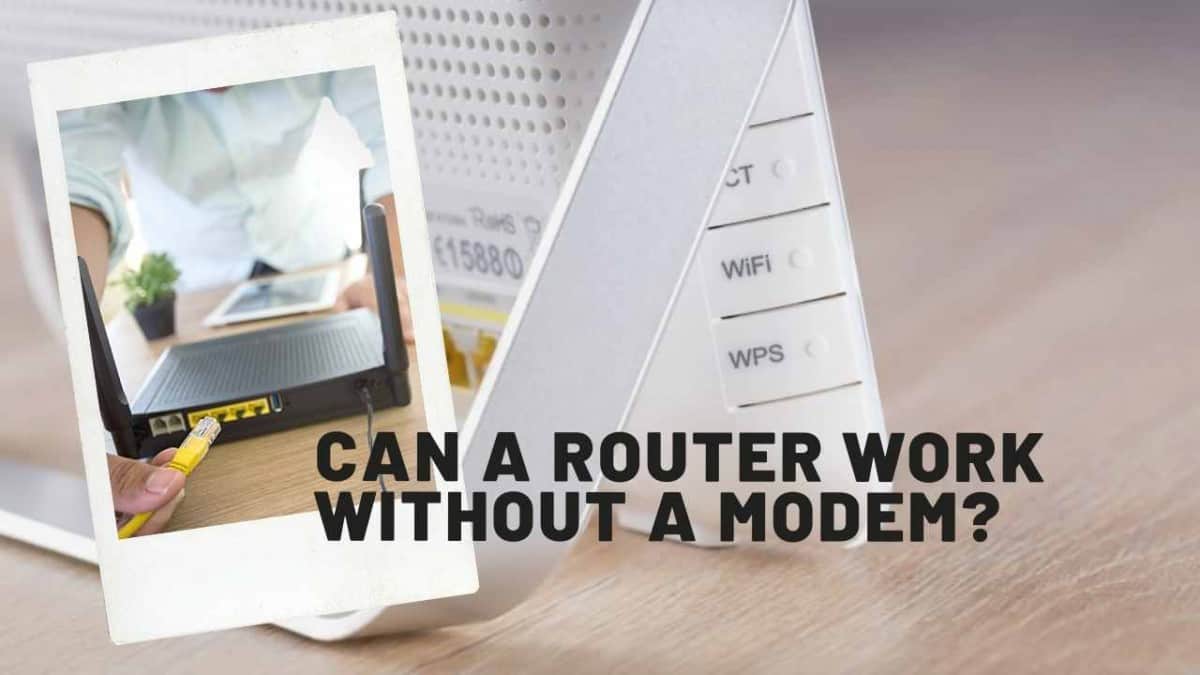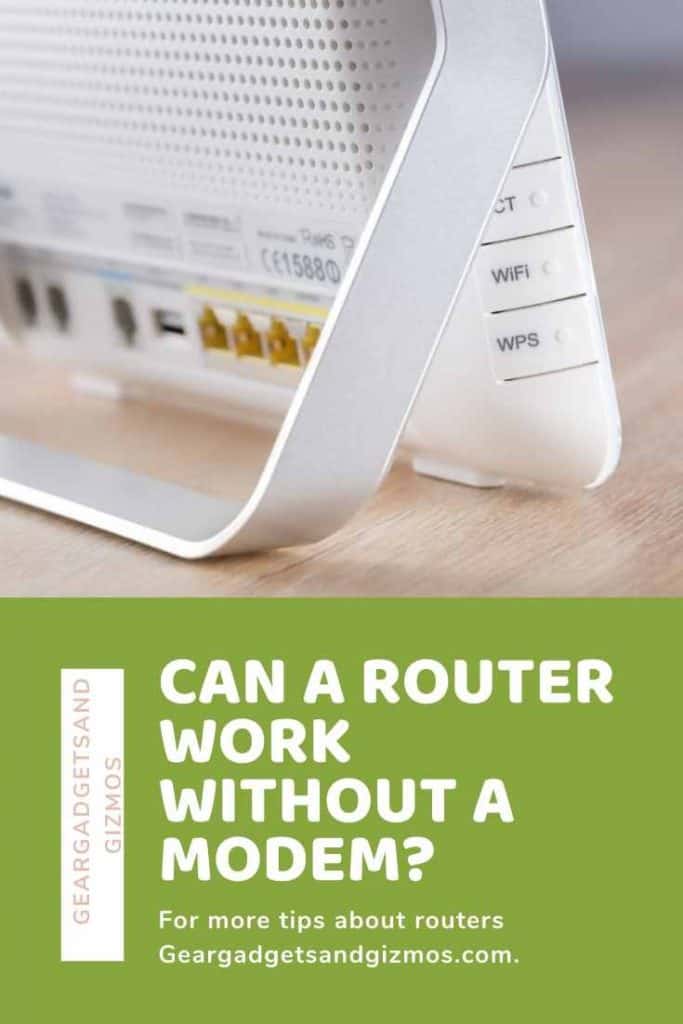This question comes in many different forms, “Do you need both a router and a modem?” “Do I need a router to connect to the internet?” Do I need a modem to connect to the internet?” and so on. Can a router work without a modem?
The simple answer is yes, it can. The router provides a Wi-Fi connection between your devices and assigns IP addresses to all of them. That allows you to send files from one device to another, stream a movie on your smart TV from your phone or print files stored on your phone.
The best way to answer this question is by looking at each component separately, including what they do. While it’s a fairly technical subject, we will keep things as simple as possible for ease of understanding.
What Is a Modem?

“Modem” is an abbreviation for modulator-demodulator. You see, when internet data is transmitted to your house, it’s usually sent over wiring. You probably know that computer data is represented in the form of zeroes and ones, and so sending something so definitive via metal is difficult.
The data signal is therefore sent as either high or low signals, and this is then translated into zeroes and ones that our computer device can recognize. So when you receive data, a device is required to modulate it into the right signal strength. Equally, when you send date back, it first needs to be de-modulated.
A modem can, therefore, connect your home to the outside world by providing the internet. The modem will be identified by an IP address, which is usually assigned by the internet service provider. The internet provided by the ISP via a cable or phone line is plugged into the back of your modem.
Your modem only allows one device to be plugged in for internet access. So if you only need to access the internet via one computer, you can simply plug it in via the standard Ethernet cable and happily surf the internet.
However, as you may already have experienced, most homes have multiple devices that need to access the internet. For that, you need a way of managing their connection to the internet as well as to each other. And that’s where the router comes in.
The modem communicates with your Internet service provider. You will need the correct type of modem that will work with your ISP’s infrastructure. If you have a DSL connection, for instance, you will need a DSL modem. If your ISP offers cable internet, You will need a cable modem.
What is a Router?
A router is a networking device that lets you share your modem’s internet connection with all your devices via Wi-Fi or Ethernet cables. It connects multiple devices and routes network traffic between them.
In essence, the router sits between your modem and your home’s local network, allowing the devices to connect to the internet as well as communicate with each other. In summary, here is what the router does;
- Acts as the domain name service
- Manages and assigns IP addresses.
- Sends requests over the internet on behalf of your devices and returns the results.
- Connects multiple wired devices
- It provides additional security to your network, ensuring your devices are not exposed to the internet directly.
- Blocks incoming requests from the internet.
Do You Need Both a Modem and a Router?
As earlier mentioned, the modem can provide access to the internet with or without the router. However, to really get the best out of your internet connection, you need a router.
An average home in Canada and the US has about 8 devices that need to connect to the internet. These range from smartphones, PCs, printers, smart TV’s, smart home devices, and so on. Without a router, you literally won’t be able to connect some of these devices to the internet at all.
How About Using Combined Modem-Routers?
Some ISPs and networking device manufacturers are starting to offer a combination of devices that can act both as a router and a modem. That is a much-welcomed convenience for many people, considering you only have to make room for one multitasking device instead of two. Besides, it costs less than the combined prices of the two devices when sold separately.
While a combined modem-router is a tempting offer, you get to forego a few things if you take this option. With the growing focus on wireless connectivity, advances in router technology have occurred much faster than with modem technology.
One of the latest technologies in the router niche includes the MU-MIMO (“multiuser multiple inputs, multiple outputs,”) technologies for Wi-Fi. This technology is found in the latest superfast (802.11ac) networks that can direct separate streams of bandwidth to as many as four different devices at the same time. And it does this without losing bandwidth.
Non-MU-MIMO routers share a single bandwidth pool; this means if you stream a Facebook video on one device while watching YouTube on your PC, both devices will eventually slow down. MU-MIMO technology is just one of the many latest devices found on separate dedicated routers but on very few combination modem-router devices.

Buying a separate router and modem allows you to update each device on-demand as technologies advance. Choosing a combination router-modem device limits you to accessing some of the latest technologies, including enjoying the fastest network speeds available.
If one of the most recent, fasted and most advanced routers from your favorite brands hit the market, you can be able to upgrade your current router while still keeping your old reliable modem.
Also, if something goes wrong, it much easier to troubleshoot the problem. If your router is up to standard, but your modem is acting up, replacing the modem is much cheaper and easier –all you need is to plug in a new modem, and you will be back online.
Replacing a combination device requires a great deal or re-configuring before you can have your devices reconnected.
Using the Router Without A modem
So, can a router work without a modem? The simple answer is yes, it can. The router provides a Wi-Fi connection between your devices and assigns IP addresses to all of them. That allows you to send files from one device to another, stream a movie on your smart TV from your phone or print files stored on your phone.
However, what you won’t get is the internet connection, which comes from your ISP. Since it’s not practical to send definitive data via ethernet cables to long distances, data is transmitted in the form of signals, which can only be interpreted by the modem. Keep in mind that Wi-Fi and internet connection are not the same thing; neither are they interchangeable.
Wi-Fi is a communication protocol and standard that allows devices to join a computer network without the need for a physical wired connection. The internet, on the other hand, is a connection from your local home network (i.e., all the devices connected to your home LAN and Wi-Fi of your router) to other networks. Think of the internet simply as a collection of other people’s devices (computers, phones, routers, web servers, etc.).
Using a Standalone Modem and Router
You can connect to the internet using the modem alone or the modem-router combination device. However, the ultimate way of utilizing your ISP provided internet connection is by using a standalone modem and router. Here’re some very good reasons why you should use a separate router and modem;
- Features – Stand-alone routers tend to have more and better features than combined models. If you’re after advanced routing or VPN access, you’re more likely to get the best of these features in a standalone router.
- ISP Support – Your internet service provider may not support the combination model. Besides, some ISP providers require that you use a specific modem.
- Placement – While it’s convenient to have both of these functions in one device, buying separate devices affords you some freedom of placement. You can safely tuck away your modem in the closet while placing your router at a non-claustrophobic central location in your home.
- Performance – as mentioned before, the latest advancements in the router technology allows you to get the best speeds and latest conveniences in the market. In addition, if your router fails for some reason, you won’t be totally offline. You can still plug a computer directly into the modem and access the internet. However, if your modem-router combination spoils, it’s all-systems-down until you can have it fixed or replaced.
The Bottom Line
So, can a router work without a modem? Yes, it can, but only for creating and managing local networks between your local devices.
You can use a router to connect your phone, computer, smart TV, printer, and smart home devices to the Wi-Fi network and share data amongst them. However, a router on its own won’t offer a connection to the internet.
If you’re looking to connect your local network or devices to the internet, there’s a long chain of devices required to facilitate that, with the modem and the router handling critical aspects of the process.
While it’s possible to access the internet using a combination device, you will get better performance, more advanced features and higher speeds using a standalone router and modem.
Reviews to help you learn more about routers
- See all our my router reviews
- Google Wi-Fi System Router Review
- Linksys WRT1900ACS Dual-Band Wi-Fi Router Review
- Wireless router improved performance hack zone
References: