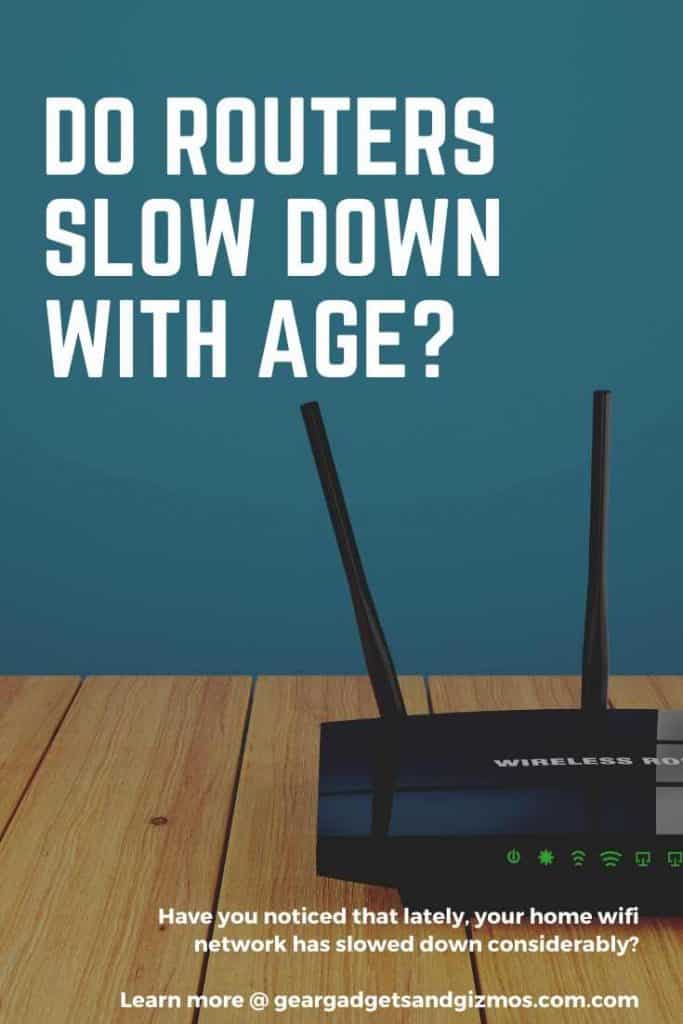Have you noticed that lately, your home wifi network has slowed down considerably? Is it falling short on coverage? Does it intermittently lose connection to your ISP? Wait, do routers slow down with age?
If you can relate to the above questions, chances are you’ve had your router for several years now. You’re probably facing the same problem that every owner of an old router faces; slow Wi-Fi.
So, does a router slow down with age? The straight answer is yes, and there’re many reasons why that happens. In this article, we discuss some of those reasons and what you can do to change the situation.
Why Your Old Router Is Slowing Down?
No Firmware Updates
Think of the firmware in your router as the ‘operating system’ that runs the whole thing. Like in many other computer devices, the firmware needs to be updated regularly to enhance security and performance.
Every device eventually reaches what the manufacturer considers its end-of-life phase. At that point, the device is downgraded to either having only critical security updates, or it just isn’t upgraded at all. If you ever tried looking for drivers for an older scanner or laptop, you might have run into this problem.
Routers also face the same challenge. As time goes, your router’s performance might start declining as updates become fewer and further apart. Besides performance, hackers are also always looking for bugs in things like operating software and encryption algorithms used to secure networks. If the software is not updated to patch these flaws, you might also be at risk of attack.
If your older router model is nearing the end of its lifecycle, there is a chance the manufacturer is no longer releasing software updates for it. That means each of the vulnerabilities that were uncovered since your last software update is now a real threat to the performance and security of your network.
Not sure if you missed a couple of the previous software updates? Consider calling the manufacturer and asking them about the latest version of the software they have. Many routers will automatically prompt you to install a new software update when it comes up. If they say your router is no longer supported for updates, now is the best time to upgrade to a newer router model.
Wear and Tear
As routers age, they tend to slow down in performance primarily due to the degradation of various components. Heat stress is the main cause of failure for consumer-grade equipment. Most consumer-grade routers are expected to be small, silent, and cheap. For this reason, they have to compromise on the level of ventilation available.
Routers are just small computers, but they don’t have the luxury of carrying an active fan like your standard PC. Many consumer-grade routers often have poor air circulation compared to their ventilation needs and run far too hot
Long-term exposure to heat can cause the various components to degrade or fail, and this will often manifest itself via intermittent loss in connectivity or slow performance. Routers stuck near windows where the sun shines, in closets with minimal ventilation or on the floor full of dust, can experience rapid degradation and decline in performance.

You will not have the Latest Wireless Encryption Standards
When setting up the wireless network, you’re usually asked to secure your network with WEP, WPA, or WPA2. WEP (Wired Equivalent Privacy) is the oldest wireless security protocol and tends to have the most security flaws. While the WEP protection is much better than nothing at all, its performance is far much inferior compared to WPA2 and WPA.
The WPA (Wi-Fi Protected Access) is a tougher alternative compared to WEP because it combines different security protocols. WPA2 (Wi-Fi Protected Access version 2) provides an additional layer of security known as Advanced Encryption Standard (AES), which secures the connection to keep off unwelcome intruders to your network.
If you have an older router, chances are it only supports the WPA, putting your network at risk of attack and exploitation. That compromises not only the security but also the performance of your device.
Your router doesn’t Support the Latest Wi-Fi Standards.
If your router doesn’t support the latest Wi-Fi technology, you’re not getting the range and speed that you should. Wi-Fi standards are set by the EEE (Institute of Electrical and Electronics Engineers).
The institute assigns various flavors of Wi-Fi, often starting with 802.11 followed letters. We won’t go much into details on that, but the essential thing to note here is that the higher the letter, the faster the speed of the network. The speed is essentially how much data the system can transmit, measured in Mbps. The network frequency can be either 5 GHz or 2.4 GHz.
Here is a quick look at what each Wi-Fi standard means.
- 802.11a –this version of Wi-Fi works on the 5GHz band. That was done with the hope of encountering less interference since many devices also use the 2.4GHz band. 802.11a is relatively quick, with maximum data rates topping out at 54Mbps. However, the 5GHz frequency has more difficulty with objects that are in the signal’s path, and so the range tends to be a problem.
- 802.11b –created in 1999, this standard uses the more typical 2.4GHz band and can achieve a maximum speed of 11Mbps. Devices are designed to be backward-compatible with previous 802.11 standards.
- 802.11g –This is probably the most popular network type. It’s a combination of speed and backward compatibility, which makes it a good match for today’s networks. That was designed in 2003, and it tops out at 54Mbps and uses the 2.4GHz band.
- 802.11n –This version operates on both 2.4GHz and 5GHz, as well as supporting multi-channel usage. Each channel offers a maximum data rate of 150Mbps, which means the maximum data rate of the standard is 600Mbps. This was introduced in 2009.
- 802.11ac –this standard supercharges Wi-Fi with speeds ranging from 433 Mbps up to 1,300 Mbps. It works exclusively on the 5 GHz band to achieve these speeds. These routers are more advanced and are increasing in popularity thanks to their MU-MIMO support, additional Wi-Fi broadcast channels, and support for more antenna on one router. This wall rolled out in 2014.
Now, with that overview in mind, it becomes clear that older routers can be a drag based on the type of Wi-Fi standard they support. If your router tops out at 802.11g, you’re definitely not getting the speed and range that you should, and that’s why your old router is slow.
Even if you have an 802.11n model, if it was made before 2009, it’s probably outdated. Other than speed, older routers are also finding it hard to connect to modern devices, especially with the newer Wi-Fi standards coming out more frequently. If you’re in this dilemma, you should probably upgrade your router to a more advanced model.
Newer routers use 802.11n and 802.11ac, which are much faster and offer broader coverage.
Often referred to as a dual-band router, some newer models support multiple antennae. A dual-band router can better handle multiple wireless devices at the same time. With more and more devices being added to the Wi-Fi network, your slower network could be desperately begging for an upgrade.
Old Network Cables
If you own an older router model, chances are the cabling is outdated too.
While electrical wiring might last for more than 50 years, network cabling often undergoes significant upgrades that affect how fast they transfer data. If you’re lucky enough to have Ethernet cabling all around your house, take a look at the cables and see what cat number it is.
- Cat-5 –is the oldest and slowest network cable still in use. Its speed is limited to 100 Mbps.
- Cat-5e –is the most commonly used network cable today. It’s much faster and can support up to 1,000 Mbps.
- Cat-6/6a –is the fastest network cabling that can reach up to 10,000 Mbps.
If you have Cat-5 as the main cable on your old router network, then it might be slowing down your Wi-Fi. Consider replacing any Cat-5 rated or broken cabling with Cat-5e, or Cat-6 rated cables.
Other Things That Might Be Slowing Down Your Router
Other than the aging router other things that might be slowing down your Wi-Fi speed include;
- Too many connected devices
- Viruses, worms and other malware
- Too many background programs
- Router positioned in a cramped environment
- Interference from other Wi-Fi Routers/Modems
Poor router placement may be a problem. See Your Ultimate Router Placement Tip Guide to see if you have your router in the optimal place.
Conclusion
As you may now understand, routers slow down over time as the technology used become outdated, and the hardware becomes degraded. A software update would usually upgrade the security and functionality of your device. But if it’s been years since you replaced your router, now might be the best time to do so.