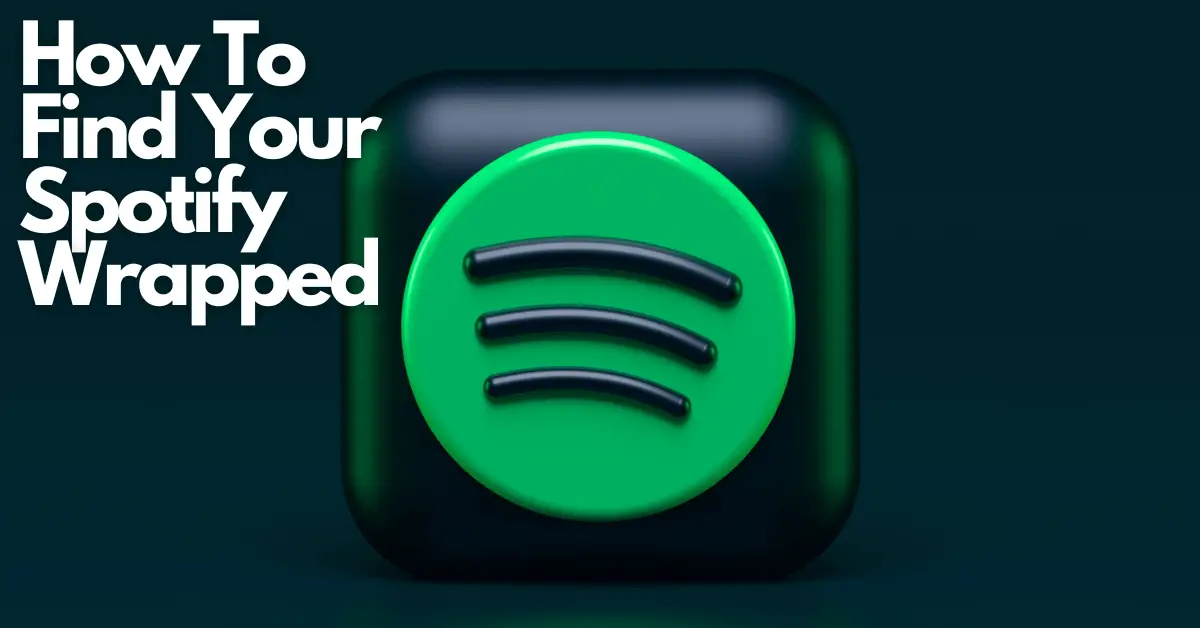Sharing your music to Spotify upon debut is becoming increasingly popular, making it incredibly simple to upload your tracks without needing extra work!
‘Spotify Wrapped' is one of Spotify's more exciting options. This unique Spotify feature allows you to delve deep into your unique musical experience with your favourite bands and albums.
Users also can share their statistics with mates and see what music they like.
If you use Spotify, you may already know what Spotify Wrapped is.
In this post, we'll review how the Wrapped tool works and the best way to utilise it for yourself.
What Exactly Is Spotify Wrapped?
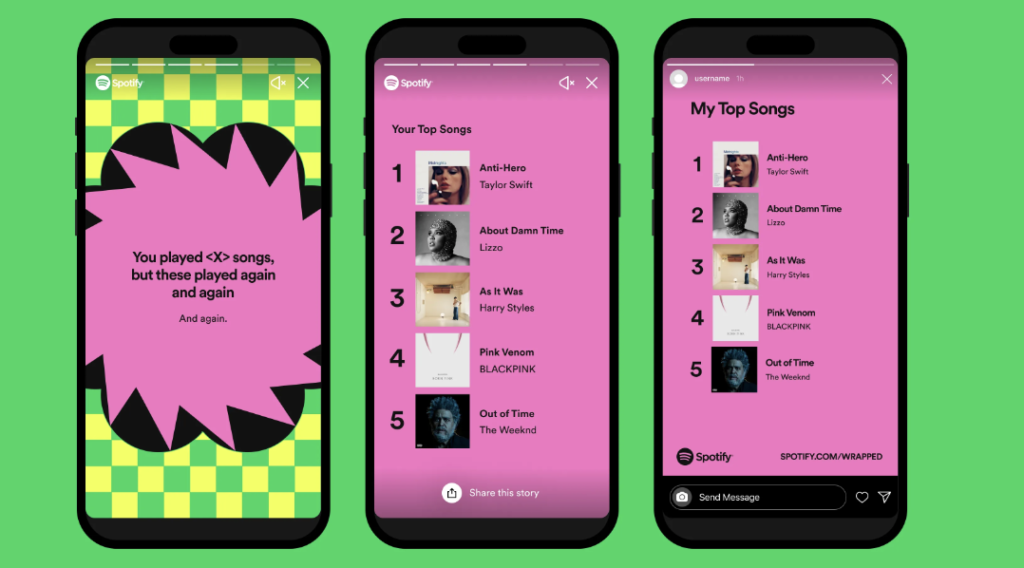
Wrapped has more or less grown into an annual ritual!
Spotify encourages you to view your exclusive Wrapped recap of your listening habits throughout the previous year at the end of each year.
When first uploaded, you'll be directed through your browsing history, whether that is from your favourite podcasts to different genres to particular artists.
This feature is typically done in classic Spotify flair, with a sophisticated layout and the ability to share your Spotify Wrapped outcome with your pals.
What to Expect From Spotify Wrapped?
In 7 years, Spotify Wrapped has changed. Wrapped 2022, for example, contained cards/stories which would be in these categories:
- My Top Genres
- Audio Day
- My Minutes Listened
- My Favorite Music
- My Favorite Performer
- Your Listening Personality
Audio Day is the newest category, and Spotify describes it as a dynamic sector that “gives you a peek into how your music taste developed throughout the day.
Audio Day displays the individual emotions and stylistic characteristics of the music you enjoyed listening to throughout the morning, midday, and evening”.
How to Access Your Spotify Wrapped Playlist?
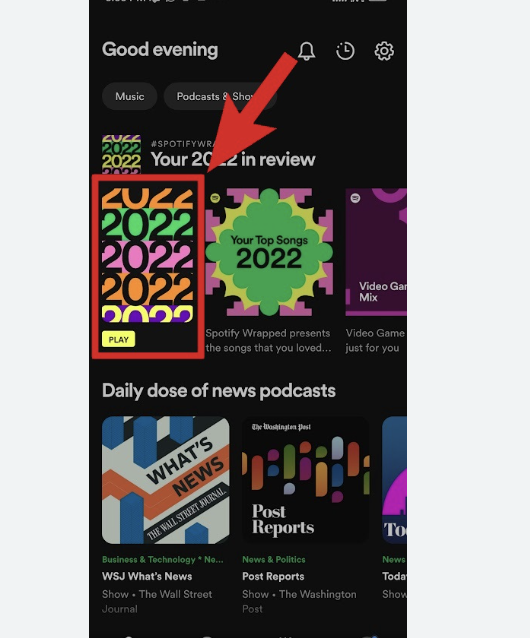
Don't worry if you've been curious about locating your Spotify Wrapped compilation, don't worry; Spotify has made this extremely simple.
Essentially all you need to do is follow these steps once Spotify Wrapped becomes available:
Launch the Spotify application/website.
Visit the home page.
Choose the option to listen to and save your Wrapped album.
Then that's it! Easy right? But let's say you want to listen to previous years' Wrapped Playlists. Can it be done? The answer is yes, and here is how.
Gaining Access to Previous Wrapped Playlists
Spotify does not currently have a specific in-app interface for downloading prior Wrapped playlists. But this is possible within the Spotify desktop version.
Follow one of the options here below on your desktop to gain access to any of the previous year's playlists:
A further simple way to discover these is to type ‘Your Top Songs Of' into the Spotify search window. This search applies to both mobile and desktop applications.
Entering this will bring up a selection of playlists you can browse. You'll be capable of listening to them and transferring them regularly.
Is Spotify Wrapped Only Available For Premium Users?
No, it's not! Spotify wrapped is available to every user, free and premium, respectively.
On the other hand, Premium users will have access to more personalised data and generally find multiple benefits annually that a free consumer will not.
If you are a free member, you can view the previous year's collections, but there are limitations, including the number of songs you can skip in one session.
Where else can Spotify Wrapped be Shared?
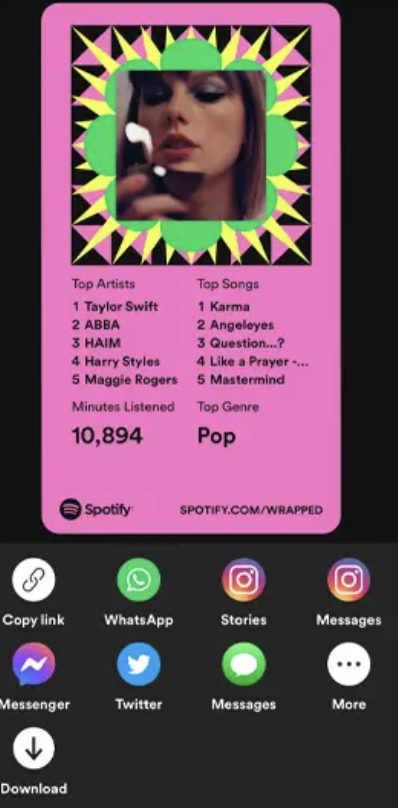
Spotify Wrapped can be shared via Facebook, Insta, WhatsApp, Twitter, Snapchat, and TikTok.
You will see the opportunity to share each card throughout your Spotify Wrapped. When you see it, press the option to post it to your chosen platform for social media.
You can put it on your website or blog as well. To start sharing your Spotify Wrapped playlist, scroll to the end of the playlist and hover over the three dots, after which you'll be able to share, get the link, which you can email to whoever or wherever you want to share it.
How is Spotify Wrapped Evolving?
With so many methods of distributing and engaging with Wrapped, Spotify acknowledges it cannot monitor its broad reach. Its younger customers regularly take snapshots of their mobile screen for personal sharing instead of sharing their Wrapped to social sites.
To approach this, Spotify is incorporating Wrapped more thoroughly with various chat apps in 2023 to get Wrapped shared — and monitored — across as many possible locations as possible.
Wrapped 2023 is introducing direct integrations with Instagram Direct Messages, Facebook Messenger, and Line to cater for the growing younger listeners who wish to post their Wrapped more discreetly.
Taking inspiration from celebrity social apps like Cameo and the popularity of short-form videos, such as TikTok, Spotify collaborated with 170+ musicians this past year to produce short video replies thanking followers for allowing them to participate in their music throughout the year.
This year, the business has expanded the “Your Artist Messages” video message function to over 40,000 music artists, including well-known stars such as Taylor Swift, Billie Eilish, Shania Twain and many others.
Like TikTok, consumers can scroll through video messaging in a vertical, full-screen display.
Final Thoughts
Hopefully, this article has given you everything you need to find your next Spotify Wrapped Playlist! What will be on yours this year?
If you liked this Spotify guide, check out our how-to on fixing logged out of Spotify errors and why this issue tends to occur.