If your Toshiba TV doesn't turn on, it can be a frustrating experience. However, before you rush to call a technician, you must understand that a few common power issues can prevent your TV from turning on.
In this blog post, we'll outline eight different power issues that can cause your Toshiba TV to not turn on and how to fix them.
Why is My Toshiba TV Not Turning On?
There are a few reasons why your Toshiba TV might not turn on properly.
Here are some of those possible reasons:
- Sleep Timer: If your TV has a sleep timer function set to turn off at a set time, it may not turn on until the timer has elapsed.
- Remote Control: A faulty remote control or dead batteries can prevent your Toshiba TV from turning on, even if it has power.
- Input Issues: If your TV is set to the wrong input, it may not turn on or display any picture.
- Software Problem: Occasionally, software issues such as a corrupted firmware update or settings can prevent your Toshiba TV from turning on.
- Hardware Malfunction: Internal hardware issues such as a faulty power supply board, capacitors, or fuses can prevent your Toshiba TV from turning on.
What Can Cause Toshiba TV Power Issues?
Power issues with Toshiba TVs can be caused by several factors, including:
- Electrical Surges: Lightning strikes or power fluctuations can cause damage to the TV's electrical components, resulting in power issues.
- Overheating: If the TV overheats, it can cause damage to the internal components, including the power supply board and capacitors.
- Age of the Toshiba TV: Like any electronic device, Toshiba TVs can experience wear and tear over time, leading to power issues.
- Manufacturing Defects: A manufacturing defect can sometimes cause power issues with Toshiba TVs.
- Physical Damage: Dropping or hitting the TV can cause damage to the internal components, resulting in power issues.
By understanding these common causes of power issues, you can take steps to prevent them from occurring or minimise their impact on your TV.
How to Fix Toshiba TV Common Power Issues
1. Check the Power Cord
The first thing to check is the power cord. Ensure it's plugged correctly and not damaged or frayed; if so, replace it with a new one. Try plugging the cord into a different power outlet to see if the issue is with the outlet.
2. Check the Power Button
Sometimes, the power button on the TV or remote can become stuck, preventing the TV from turning on. Try pressing the button a few times to see if it's stuck. If it is, unstick it and try turning on the TV again.
3. Check the Remote Control
If your Toshiba TV doesn't turn on using the remote, try changing the batteries. If the remote still doesn't work, it could be a problem with the remote itself. Try using a universal remote to see if that works.
4. Check the Sleep Timer
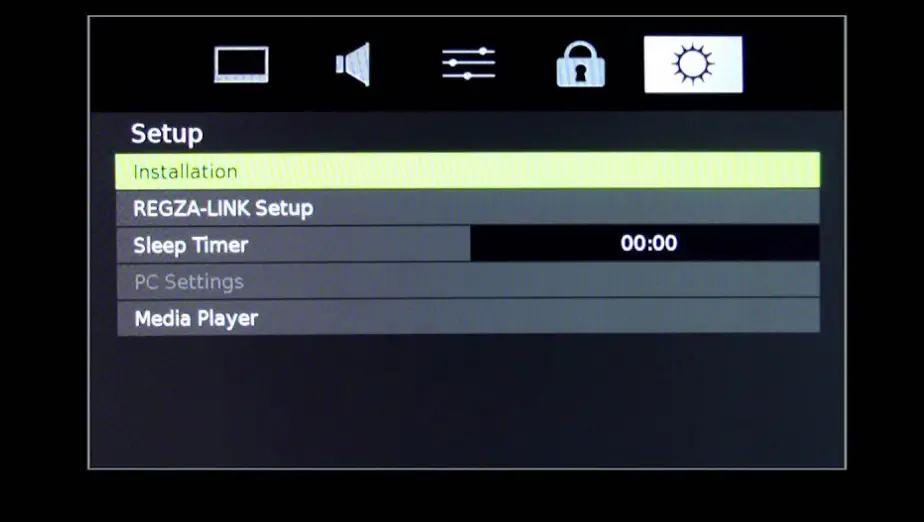
If your Toshiba TV has a sleep timer function, it may be set to turn off at a particular time, which could be why it's not turning on. Check the TV's settings to ensure the sleep timer is turned off or set to the correct time.
5. Check the Circuit Breaker
If your TV doesn't turn on, the circuit breaker in your home may have been tripped. Check your circuit breaker box and reset any tripped breakers. Then try turning on your TV again.
6. Check the TV's Internal Fuse
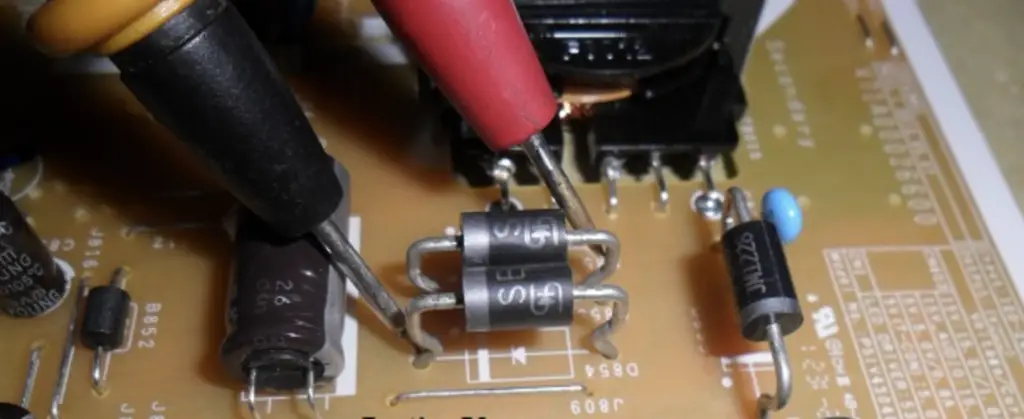
The TV's internal fuse may have blown, which can prevent the TV from turning on. Unplug the TV and remove the back cover to check if the fuse has blown. If it's blown, replace it with a new one with the same rating.
7. Check the Power Supply Board
The power supply board is responsible for providing power to the TV. If it's broken, the TV won't turn on. If the voltage is lower than it should be, the power supply board may need to replace.
8. Check the Capacitors
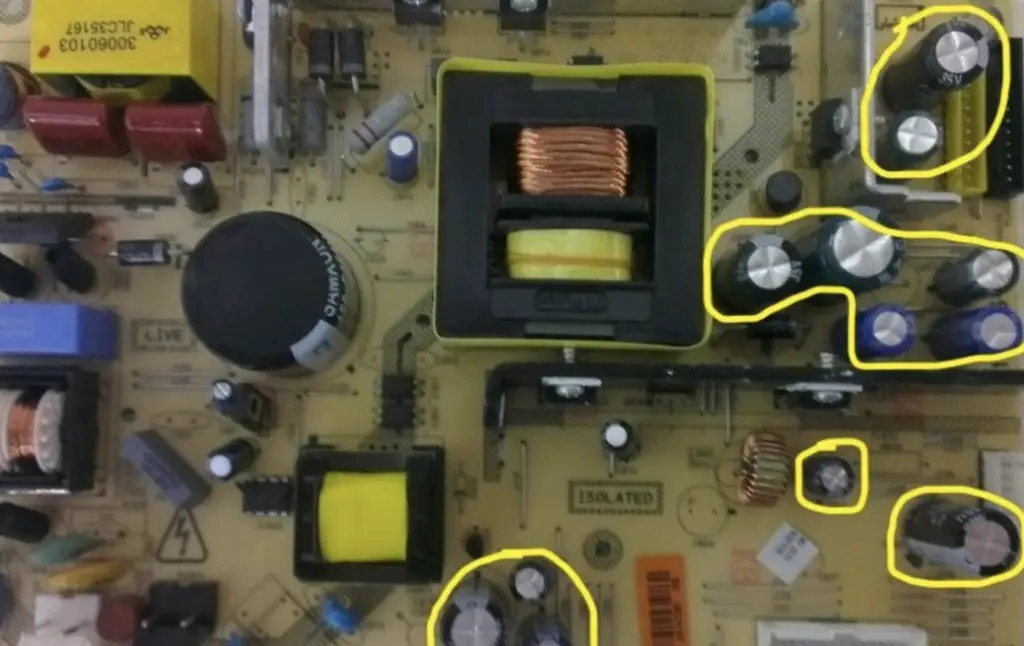
Capacitors are responsible for storing and releasing electrical energy. If they're faulty, the TV may not turn on. To check if the capacitors are the problem, remove the back cover of the TV and look for any bulging or leaking capacitors. If you find any, they'll need to be replaced.
9. Alternative Fixes to Toshiba TV Not Turning On
If you've tried the previous troubleshooting steps and your Toshiba TV still won't turn on or has power issues, here are some alternative fixes that you can try:
- Unplug the TV: Sometimes, simply unplugging your Toshiba TV from the power source for a few minutes can help reset the system and resolve power issues.
- Factory reset: Performing a factory reset on your Toshiba TV can help resolve software issues and restore it to its original settings. However, a factory reset will erase your custom settings and personal data.
- Contact a technician: If you've tried all of the previous troubleshooting steps and your Toshiba TV still has power issues, it may be time to contact a technician for further assistance. A technician can diagnose the issue and recommend the best action to fix it.
By trying these alternative fixes, you can resolve power issues with your Toshiba TV and avoid needing a costly repair or replacement. However, remember that some of these fixes discussed within this article may require technical knowledge and expertise, so be careful when attempting to perform them yourself.
Final Thoughts
We hope this article has helped you combat your Toshiba TV's most common power issues and that it is back up and running and turning back on as usual. If not, consider buying yourself a new one!
If you liked this guide to fixing Toshiba power issues, you might also like my other Toshiba troubleshooting guides:


