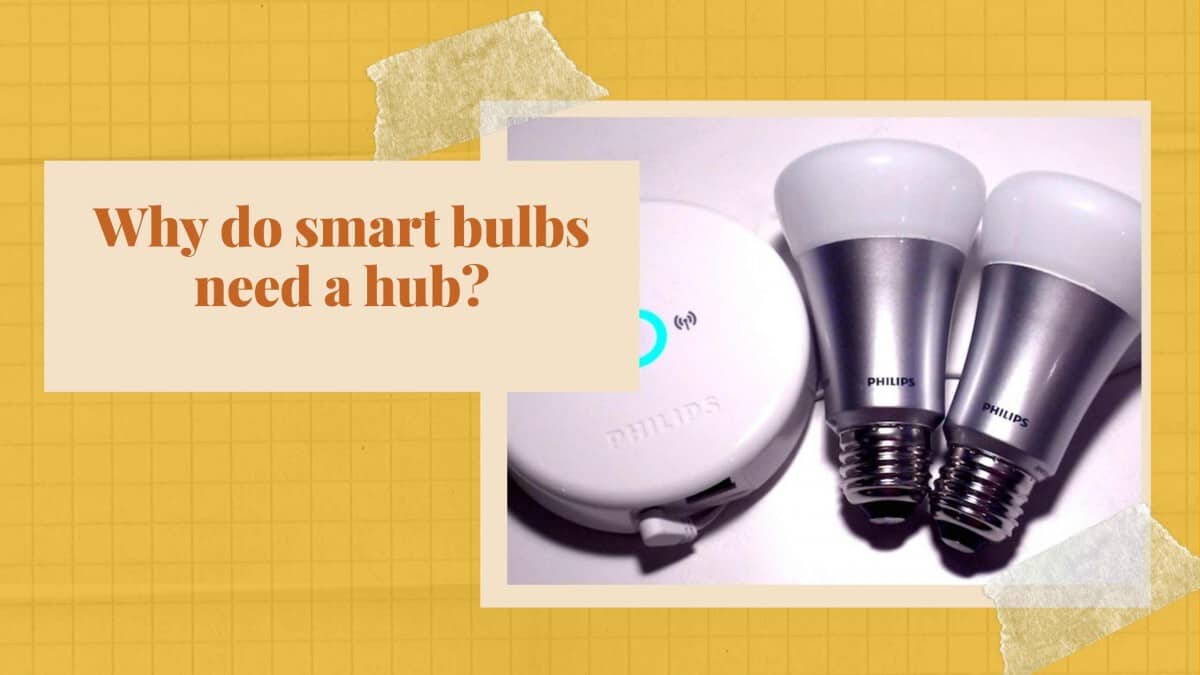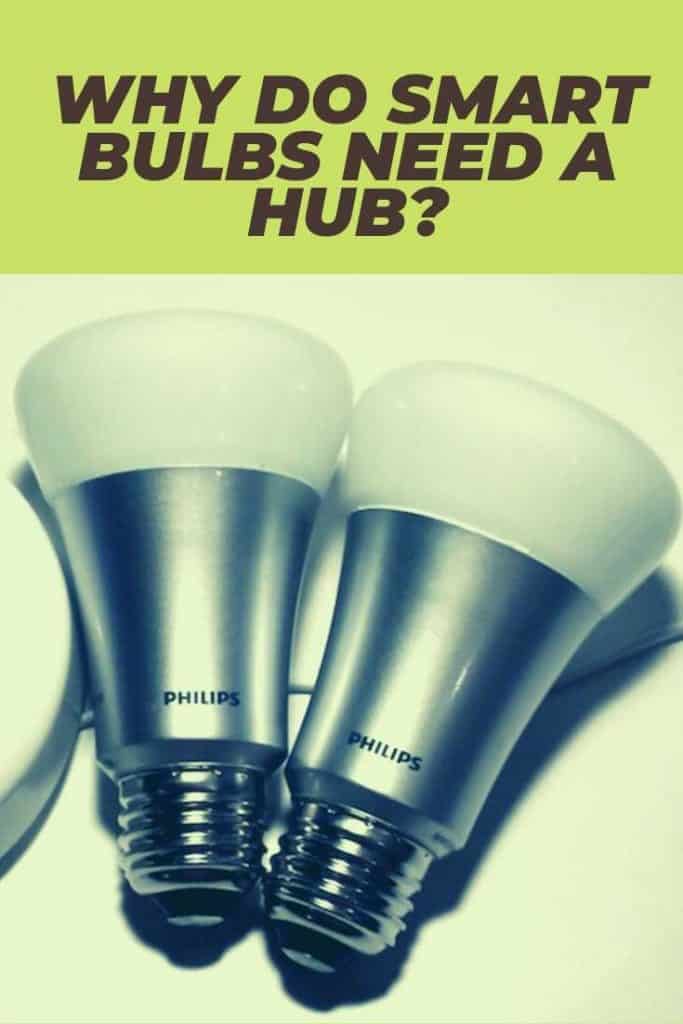If you’ve been toying around with the idea of installing smart lights in your home, you might be wondering if you need a smart hub for that. Well, smart devices can be a little confusing, and buying without prior knowledge and consultation can leave you stranded with incompatible, expensive gadgets. To help you make the right decision, let’s dig a little into the smart lighting basics.
Do smart bulbs need a smart hub? The short answer is maybe. Depending on how many light bulbs you want to control, the smart light bulb brand you choose and how much you want to spend. Some smart lightbulbs can be controlled by an App on a smartphone and other smart lightbulb brands need a hub. Light bulbs that are controlled by a smart hub gennerally will be less expensive than lights bulbs with built-in wifi.
What Do Smart Light Bulbs Do?
For starters, smart light bulbs are internet-enabled LED bulbs that allow you to customize, schedule, and control the lighting remotely. Smart lighting is one of the fastest-growing categories in the smart home automation industry. Smart lights can be connected to the automation systems, thanks to integration technologies such as Bluetooth, Wi-Fi, and Zigbee
You can control smart lights through a mobile app or a home automation hub, and individual bulbs can be programmed to change output in a specific manner. The ability to connect to the internet enables manufacturers to add smart features to smart bulbs like built-in-speakers, built-in cameras, and motion-sensing capability. The smart bulbs allow you to control the brightness and color of the bulb with incredible accuracy.
Smart light bulbs have increasingly become available in recent years. You can now easily replace a standard incandescent bulb with a wide range of connected bulbs that can be controlled remotely. As earlier mentioned, you will need a smartphone, a tablet, or a home automation hub to monitor and control the smart bulbs.

A few brands come with their own smart hubs, while others require a special gateway known as the bridge to connect to the existing smart home system. Many smart light brands use more than one integration technology to connect your lights to other smart home devices and systems.
If you’re investing in smart home technology, you may eventually use a hub or a home automation system like Wink, Nest, Google Home, Amazon Alexa, and Apple Homekit. When linked to home automation systems, smart bulbs can be programmed to work in harmony with other intelligent home devices.
How Do You Control Smart Light Bulbs?
With or without a smart hub, most smart lights are controlled via smartphone apps, so you want to be sure that the app is easy to use. If your home or property has multiple intelligent bulbs, you need an app that allows you to arrange them in groups and switch them on/off, and control their brightness and color in groups at once.
If you already have Google Home or Amazon Echo system, go for bulbs that are compatible with that system so you can control them via voice command. Of course, you have an option to control your bulbs manually by flipping the switch on and off.
Smart Bulb Features
Smart bulbs offer fantastic flexibility, control, and interactivity that no traditional bulb can match. Remote control and monitoring, security, time- and money-saving, and operational convenience are just but a few features and benefits.
If you often forget to switch off the lights or simply want to save some energy costs, you should give smart bulbs a try. Some smart bulbs use geofencing, this means they will work with GPS (global positioning system) in your smartphone to identify your exact location.
Using this technology, the lights can automatically turn off when your phone leaves your home to a certain distance away. Equally, the lights can turn on automatically when you’re coming back once they sense your phone at a pre-set distance away.
The color change aspect can come in handy when you want to create moods and themes in different rooms. Many allow you to create a pre-set ‘theme,’ which could be “Party theme”, “Romantic theme”, “Dinner theme,” or whatever mood you want to create. With a pre-set theme, you can adjust the colors and brightness of multiple bulbs in different target rooms with a single tap on your app.
Other than hooking up your bulbs with Apple’s HomeKit, Google Assistant, or Amazon’s Alexa, you can also integrate them with other smart home devices using the IF This Then That (IFTTT) technology. IFTTT allows you to program your lights to respond to various triggers such as motion, change in light levels, phone notifications, etc.
Smart Bulbs and Smart Home Hubs
There is nothing more frustrating than buying a smart bulb and screwing it into the light switch, only to realize there’re features you can’t use without a hub. Of course, this means having to buy the hub separately and enduring another lengthy installation process.
We did a detailed post about smart home automation hubs “What is a smart home hub and how do you choose one?“, but if you’re in a hurry, here is a quick overview;
What is a Smart Hub?
A smart home hub is a hardware or software device that connects various smart home devices in a home automation system and controls and communication among them. A smart home hub will collect and translate various protocols and communicate with the various smart home devices in the system.

For instance, if a smartphone that doesn’t use Zigbee wants to ‘talk’ to a smart bulb that only uses Zigbee and not Bluetooth or Wi-Fi, a smart hub translates the communication between the two. So think of a smart home hub as a centralized platform that links up various systems and devices.
The hub simplifies all the smart automation technologies and gives you a single platform to monitor and control them. Otherwise, you can imagine how tedious it can get if you have smart bulbs, smart door lockers, a smart garage, smart speakers, smart plugs, and smart home assistants, each operated individually with its own app.
With a smart home hub, you can set up a command so that when your smartphone approaches your home, a series of automated events happen. For instance, you could set it up to open the gate, garage door, and front door, turn on the security lights and turn up the thermostat.
A smart hub will also remotely access various systems and control them while away from home using your smartphone. Lightbulbs, outlets, switches, door locks, thermostats, windows automated blinds and curtains among others all can be controlled using a smart hub. There are more smart items being introduced every day and all can be controlled with a smart hub.
So Do You Need A Hub To Use Smart Bulbs?
This is a critical factor to consider before buying smart bulbs. Different smart bulbs are configured differently. Some lights, like the Philips Hue Smart bulbs, require you to connect to your smartphone through a home automation hub. So they come with a Philips Hue Bridge for that.
The Philips Hue Bridge will allow you to connect and control up to 50 lights and accessories. Just plug it in and use the Hue app to set routines, timers, and customized lighting.
Other smart bulbs eliminate the need for a hub and connect directly to your tablet or phone via Wi-Fi. A good example here would be the LIFX smart light models. Some models connect via Bluetooth, this means you’re limited to operate within the Bluetooth range if you want to monitor and control them.
Many smart lighting systems come with their hubs or bridges and can operate independently without the need to buy a separate hub. However, introducing a dedicated smart hub can stretch the capabilities of your smart bulbs and even allow you to integrate them with other intelligent home devices.
For instance, if a motion detector senses someone at your door in the middle of the night, it might not be able to trigger the smart security bulbs unless they’re linked and programmed to behave so via a central hub.
If you are using smart lightbulbs from different manufacturers, each lightbulb may have its own hub and app. A dedicated smart home hub can simplify the function and controls of your smart light system.

So if you have multiple smart home devices or systems running in your home, buying a dedicated smart home hub will simplify not only your lighting but also your entire smart home system. Better still, if you have an existing smart home system with a dedicated hub, consider buying compatible smart bulbs and hooking them to the hub to simplify everything.
A dedicated smart home hub provides a centralized command center, but it does not mean the proprietary lightbulb hubs can be discarded. Usually, a dedicated smart home hub won’t replace the hubs that come with the smart bulbs; rather, it links them all onto a centralized platform.
Discarding the proprietary hubs might reduce the functionality and performance of the smart bulbs or smart lighting system.
Some of the most popular dedicated smart home hubs in the market include Samsung SmartThings, Amazon Echo Dot, Hubitat Elevation, Amazon Echo Plus, Google Home, Apple TV 4K, and Wink Hub 2. If you’re planning to build an active smart home in the future, you might as well start with buying a hub, then compatible smart bulbs, and increase the number of smart home devices with time.
If buying a hub is not an option or you don’t plan to build an expansive smart home automation system, then feel free to skip buying a dedicated hub. In this case, you can opt for independent, smart lighting systems that come with proprietary hubs or bridges. In addition, you can choose from a variety of smart bulbs in the market that don’t need a smart hub. These include the likes of Philips Hue, Flux Wi-Fi Smart LED Bulb, LIFX Wi-Fi LED Smart Bulb, TP-Link Kasa Smart Light Bulb, and Xiaomi Yeelight.
The Bottom Line
So, do you need a hub to run your smart bulbs? Not necessarily. There’re a number of smart bulbs in the market that don’t need a dedicated hub; they can connect directly to your Wi-Fi. However, if you have an existing smart home hub, consider buying compatible smart bulbs or smart bulb systems so that you can take advantage of a centralized control system.
More about smart homes
- What are smart devices and the best smart home system?
- What Smart Devices Work Well with Google Home?
- JBL LINK 500 Bluetooth Smart Speaker Review
- What is Smart Home Automation and how does it work?