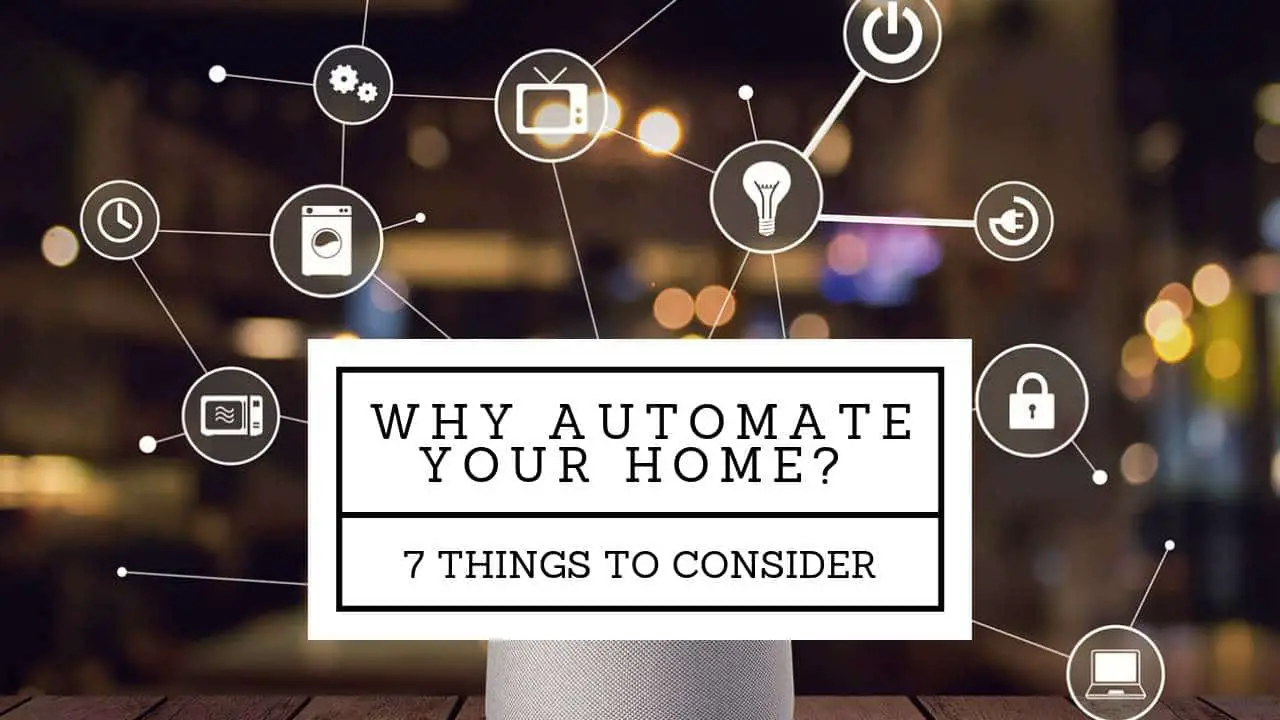Why automate your home? 7 things to consider. “Home Automation” has been quite a trending buzzword lately, and you might be wondering why automate your home and should you jump onto the bandwagon or is it just another passing fad? I don’t blame you for hesitating, after all, while the idea of home automation has been around for decades, it’s only in the recent years that it got its way into the mainstream.
You have probably heard of the numerous smart home hacking incidents, and now you think you might expose yourself to become a victim by default if you make your home smart. What if system malfunctions? Or there is a power or internet outage? Can your smart door still lock, for instance, lock you in or out of your own home?
Understandably, being a relatively new technology, there are some concerning questions, surrounding the subject. But this hasn’t stopped the home automation market from exploding in recent years. In this article, we will take a closer look at some of the reasons you should give home automation a try, and precautions to keep in mind while will setting up your smart home system.
What is Home Automation?
I thought I should take a quick step back for the sake of total beginners on this subject matter. The so-called home automation is essentially a system of smart home devices that are installed, programmed, controlled, and monitored from a central platform.
A smart home can be as simple or a complicated as you want it to be. Some will only have 2-3 smart home devices connected while the more complex systems can have as many as 12 connected smart devices ranging from smart security cameras, door locks, and so on.
Most home automation systems, if not all, have a centralized system known as a hub which is used to control home features and devices such as lights, locks, heating, and cooling systems, indoor and outdoor cameras, security systems, blinds, sound systems, and even coffee pots. Many of them allow you to remotely monitor and control connected devices from anywhere using your smartphone or PC.
For more information check our What is Smart Home Automation and how does it work? to further explain what smart automation is and how it works.
Before opting for home automation, consider the following:
1. Preliminary Research
Before plunging into home automation, we always recommend that you do sufficient research to find out if a smart home is something that would really fit into your lifestyle. Generally, various giant brands that are competing for a piece of the pie in the emerging smart home market; these include Amazon, Apple. Google has recently bought Nest and has a Google Nest Branding.
Google is probably winning the war, but it might not work well with Amazon, while Apple might not work with either Amazon or Google. So if you’re just getting started with home automation, you should take some time to find out which product works best for you.
For instance, how would you like to control your smart home devices? You can do so mainly through voice control and from an app. If you’re in for voice control, you will probably need to choose between Amazon Alexa and Google Home Assistant. Apple lovers who would like app control can use a tool called Homekit on their iPad or iPhone.
Of course, there’re a number of other smart home hubs, like the Samsung SmartThings, but it all boils down to the cost, efficiency and the compatibility with other 3rd party smart home devices. You obviously want a hub that is compatible with as many smart devices as possible.

2. Are the benefits of smart homes worth it?
- Why do you want a smart home in the first place? For many homeowners, it’s a “cool” idea; for others, it’s all about efficiency and security. In reality, home automation is not an expensive luxury reserved for the wealthy or even a home feature only accessible to techies. Homeowners today are not just buying smart devices for the tech aspects, they actually serve essential functions, and their benefits cannot be ignored. For example;
- Home Safety: many home automation technologies serve to keep your home more secure. Smart security cameras can help you deter, monitor, and capture would-be burglars before they even break into your home. Alarm systems, smart door locks, and smart doorbells allow you to monitor and control access to your home either while on-site or remotely from any location. Motion sensors and smart security lights can alert you of any unauthorized entry into your premises.
- Energy Efficiency: smart home features such as smart plugs prevents “energy vampires” from sucking your energy when such devices are not in use. They also allow you to remotely switch off any power-consuming devices that you might have accidentally left running at home. Thermostats and smart lights can be programmed and also use sensors to make sure that they run at your usage level.
- Convenience: apart from security, convenience is perhaps the most attractive feature to most homeowners looking to automate their homes. Automation means than most daily routines can run automatically with minimum intervention from your end. Most home automation devices can “talk” to each other via a hub, and this allows you to set routines for daily functions such as turning the security lights on/off, making coffee, and locking your garage. With most systems, you can remotely monitor and control the connected devices with your smartphone.
- Money Savings: as earlier mentioned, smart homes are energy-efficient, by taming the most significant energy drainers, you can save hundreds of dollars on your electrify bills. Since cooling and heating accounts for up to half of your energy bills, installing devices like Nest Thermostat to regular your temperature can go a long way into cutting down your energy consumption. Do Smart Homes Really Save Energy?
3. What Is Your Daily Routine?
I suggest you don’t buy a smart home system just because it’s “cool” or because you simply want to keep up with trends. Home automation should simplify your life, save you money, and create a real difference in your life. Create a list of your routine activities from the time you wake up in the morning to the time you retire to bed in the evening and see where these devices can come in.
Things, like switching on the lights in the morning, making coffee, opening the shades, turning on the TV/radio, adjusting the thermostat in the living room, etc., can all be done using smart home automation. If you want all these done automatically, then you can simply set up a “Good Morning” routine that triggers all the necessary connected devices.
Do you want to turn up the heating, turn on security lights and close the blinders even while still at the office? This can be automated too, so you don’t have to come home to a cold house just because you turned your thermostat to “low” when you left in the morning. The bottom line here is, only buy smart home devices that will suit your lifestyle to get the best value for money.
4. What Smart Devices Should You Start With?
It’s easy to get excited with the idea of home automation and buy devices that you might never use. The massive number of smart home devices available on the market can be a bit overwhelming, but you don’t have to buy everything at once. Start with simple, most essential devices such as smart plugs, smart door locks, security cameras, and smart garage door openers.
From here, you can keep adding products as you find them necessary and as the funds become available.
If your serious about home automation and want to have several automated functions in your home, it might be a good idea to start by buying a standard home automation hub and then keep adding compatible devices as you go along. This way, you don’t run the risk of buying smart devices that would be incompatible with your eventual hub –that would be a loss. Our post What is a smart home hub and how do you choose one? Will help you figure that out.
In essence, building a smart home doesn’t necessarily mean that you replace everything you have in your home with a smart device. With proper planning, you can progressively upgrade your current home to a smart one and enjoy the benefits without feeling the pinch on your budget.
Also, by slowing adding to your smart home system, you will become more quickly familiar with the one item instead of being overwhelmed with all the different options.
Some of the devices you can start by automating include home lighting, heating/ cooling system, blinds, coffee maker, home theater, multi-room music, window treatments, TVs, and a security system. If you can’t afford a dedicated home automation hub at the beginning, we suggest that you start with the native hubs and apps of each device, and only upgrade to dedicated automation hub once the number of devices increases.
5. Can your router handle it?
An average home has 4-8 wireless devices all depending on the wireless router to access the outside world –from smartphones, tablets, PCs, and Smart TVs. Now with things like security cameras, thermostats, smart speakers, smoke detectors, smart kitchen appliances, and smart door locks added to the same system, your Wi-Fi can easily become overwhelmed.
Typical standard home Wi-Fi routers have lower connections, lower data rates, and a limited range. If you’re going to have multiple smart devices talking to each other over Wi-Fi, you will need a router that has higher data rates, high speed, and a bigger range.
A good router will not only enhance communication but also have better security options that make it hard for the bad guys to access your system. Here is a helpful post to help you get the most out of your router and if you need a new one. Your Ultimate Router Placement Tip Guide

6. Data security and privacy
The idea of home automation is great; it makes your life easier, saves you time and money, and secures your home. However, not many homeowners who install smart home devices think about how much personal data they’re giving away. Technologies like Google Home Assistant and Amazon Alexa Echo, along with the connected smart devices, will eventually learn a lot about you.
Smart speakers, for instance, are always listening to you and never stop unless you put your speaker in mute mode. The smart door locks have all the information about your goings and comings, and sensors can tell exactly where you’re in your home. Not many new to home automation know about this and just how much information these devices are collecting.
The whole idea of collecting more information from your daily routines is to enhance your automation experience –there is nothing intrinsically sinister about data collection. Nest Smart Learning Thermometer, for instance, will over time learn your preferred cooling and heating temperatures at different times of the day and adjust at your convenience whenever you’re around.
However, hackers can use this information to learn when you’re not around and easily let themselves in and out of your home. And since they most likely have access to and can control your smart door locks, you might never see a sign that they were in your house –creepy! Also, while there’re regulations on how your captured data should be used and accessed, some companies might misuse this information or even sell it to third party companies.
So before you install any smart home device to your system, make sure you review their privacy and data usage policy. Overall, you need to learn about measures you can use to enhance the security of the smart home and minimize the chances of being hacked and compromised. If you missed it, here is our Smart Homes Are Cool, But Are They Really Secure?
7. Are you a renter or a homeowner?
Advanced home automation systems are popular with homeowners since they have all the freedom to modify and tweak their home; however, they want it. You can install all the fancy devices and invest heavily knowing that you’re here to stay, and in the process, you’re increasing your home’s value.
However, even if you’re renting, you can still implement automation in your home and enjoy the benefits of a smart home. As earlier mentioned, installing simple, smart home devices such as security cameras and smart door locks and openers is still considered automation, and you do not need any major changes in the structure of your home. So yes, you can still install smart home devices in a rented home.
If you’re considering installing smart security devices such as security cameras and smart locks, you should probably first talk to your landlord about this –especially if you leave in an apartment building. You might also need permission before hardwiring some of the devices that don’t use wireless connectivity.
Bottom Line
So, should you really automate your home? The answer is more likely, “Yes,” but keep the above considerations in mind. Home automation is valuable to d most average person looking to enjoy the convenience, money-saving, and time-saving benefits that come with a smart home.
The best part is you can start small and add more devices to your system as you go along and as you get more comfortable and understand what you actually will use and need. There are more products available every day, and the good news is prices are coming down, and now there are much more reasonable prices, smart accessories, and devices.